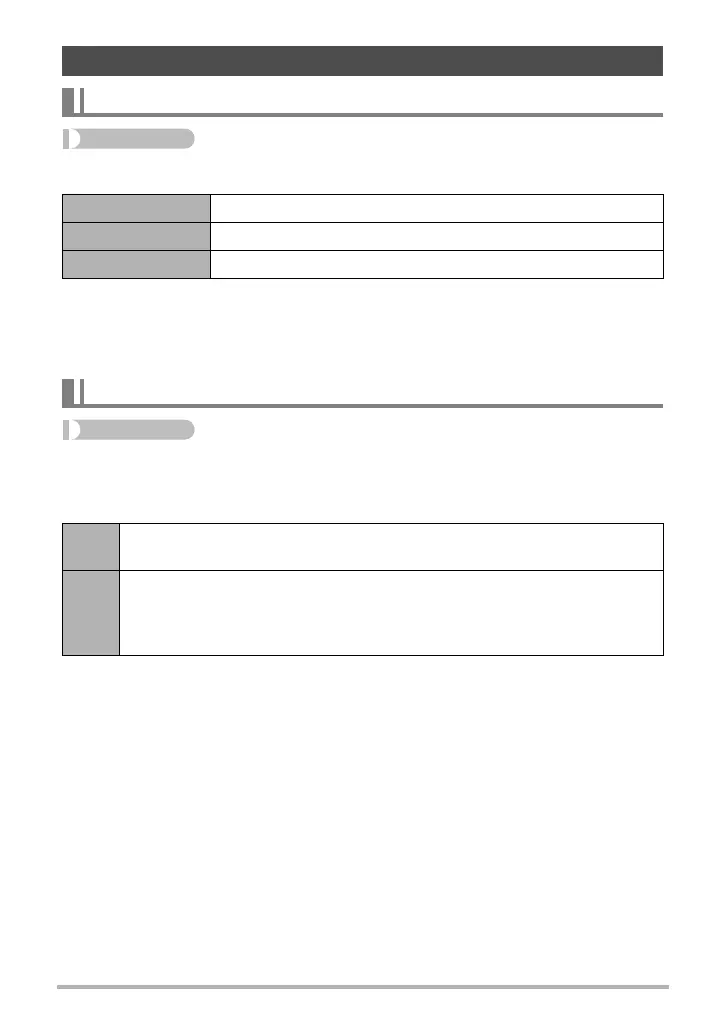96
Advanced Settings
Procedure
[r] (REC) * [MENU] * Quality Tab * T Quality (Snapshot)
• The “Fine” setting helps to bring out details when shooting dense tree branches or
leaves, a complex pattern, etc.
• Memory capacity (the number of images you can record) will be affected by the
quality settings you configure (page 183).
Procedure
[r] (REC) * [MENU] * Quality Tab * » Quality (Movie)
This setting can be used to specify HD or STD as the image quality for movie
recording when HD/STD is selected as the movie mode.
Image Quality Settings (Quality)
Specifying Snapshot Image Quality (T Quality (Snapshot))
Fine Gives image quality priority
Normal Normal
Economy Gives the number of images priority
Movie Image Quality Settings (» Quality (Movie))
HD
Select this setting record high-definition (HD) movies (page 60). The aspect
ratio of movies recorded with this setting is 16:9.
STD
Use this setting for standard movie recording. Recording with this setting is
performed using an aspect ratio of 4:3, an image size of 640
x
480 pixels,
and a frame rate of 30 frames per second. Image quality and image size
settings cannot be changed.
