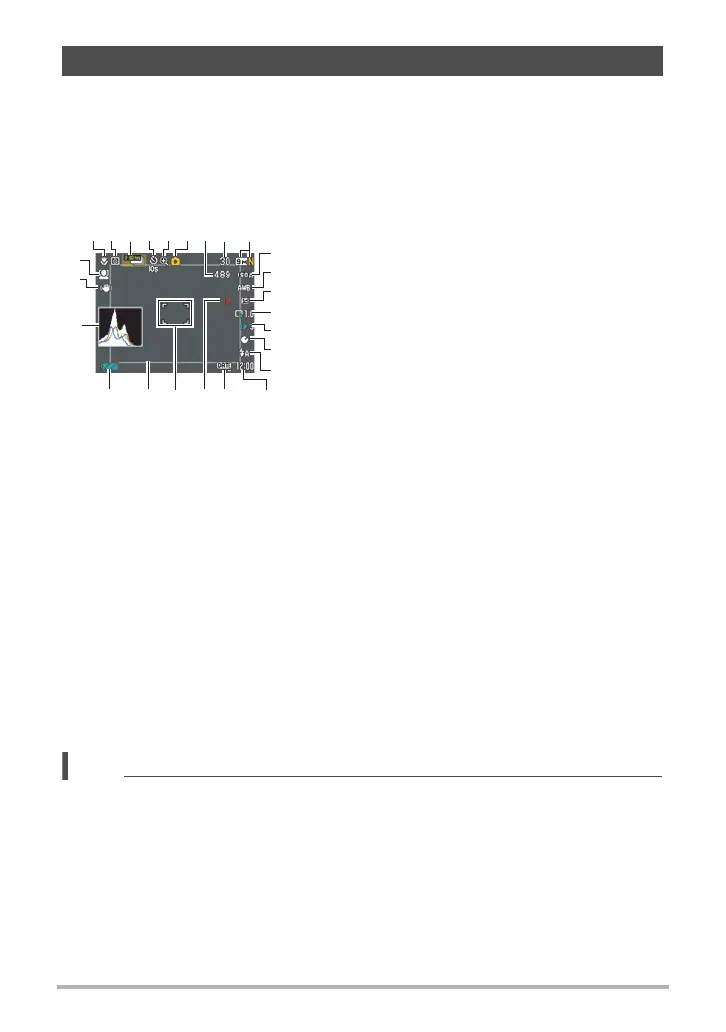11
The monitor screen uses various indicators, icons, and values to keep you informed
of the camera’s status.
• The sample screens in this section are intended to show you the locations of all the
indicators and figures that can appear on the monitor screen in various modes.
They do not represent screens that actually appear on the camera.
. Snapshot Recording
Monitor Screen Contents
1
Focus mode (page 82)
2
Metering mode (page 97)
3
Continuous Shutter mode (page 50)
4
Self-timer mode (page 86)
5
Image deterioration indicator (page 48)
6
Recording mode (page 26)
7
Remaining snapshot memory capacity
(pages 53, 76)
8
Number of recordable CS images
(pages 53, 76)
9
Snapshot image size/Quality (pages 35, 96)
bk
ISO sensitivity (page 38)
bl
White balance setting (page 38)
bm
Exposure compensation (page 40)
bn
Slow Motion View (page 41)
bo
Slow Motion View Speed (page 41)
bp
Lag Correction (page 43)
bq
Flash (page 45)
br
Date/Time (page 47)
bs
Timestamp indicator (page 153)
bt
Movie quality (HD/STD movie) (pages 58, 60)/
Recording speed (high speed movie) (page 61)
ck
Focus frame (pages 27, 88)
cl
Slow Motion View frame (page 41)
cm
Battery level indicator (page 19)
cn
Histogram (page 159)
co
Anti Shake (page 87)
cp
Face Detection (page 89)
NOTE
• The semi-transparent gray frame on the monitor screen indicates the area that is
recorded when shooting a movie. The area within the frame is recorded for a
movie.
bp
bk
bl
bn
bo
bm
bq
2 4561
78 9
bs
bt brcm cl
cn
co
cp
3
ck
