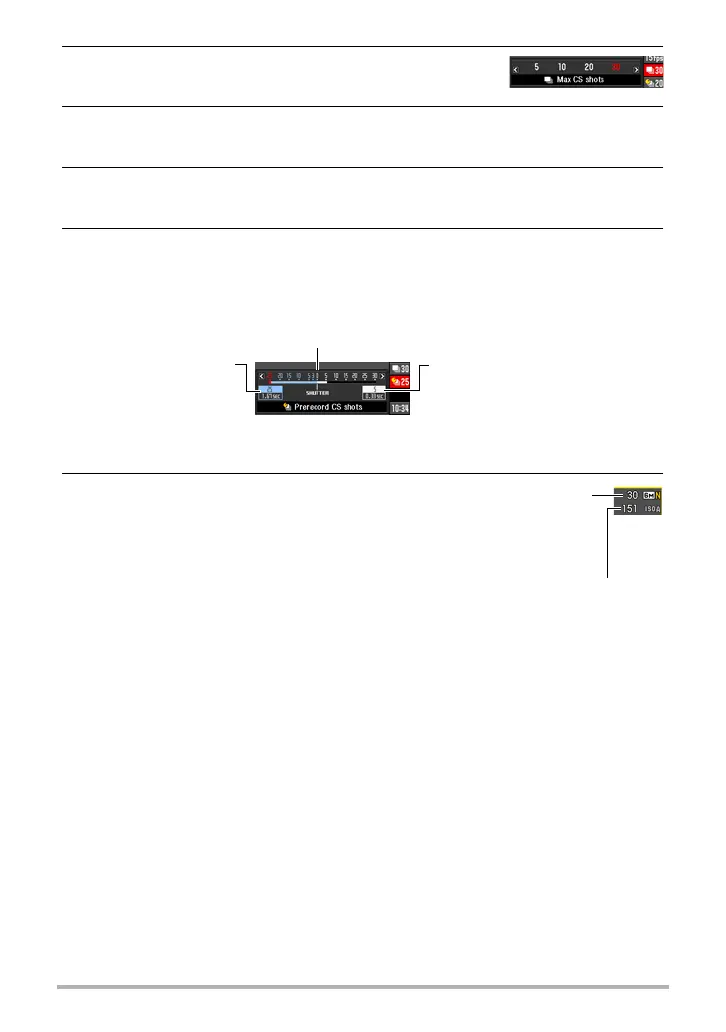53
Snapshot Tutorial
9. Use [8] and [2] to select the sixth control panel
option from the top (Max CS shots).
10.
Use [4] and [6] to select the maximum number of shots for each
continuous shutter operation and then press [SET].
11.
Use [8] and [2] to select the seventh control panel option from the top
(Prerecord CS shots).
12.
Use [4] and [6] to specify how many of the 30 images and for how
long images should be pre-recorded in the buffer.
• Prerecord CS shooting is not performed when the number of buffer images and
the recording time are both zero.
13.
Press [SET].
• The approximate
number of recordable
CS images will appear
on the monitor screen.
Number of pre-record
images and pre-record
time (Not displayed
when “AUTO” is selected
for “High-speed CS fps”.)
Number of remaining images and
remaining recording time after the
shutter button full-press (Not
displayed when “AUTO” is
selected for “High-speed CS fps”.)
Shutter button full-press
Remaining snapshot memory capacity
Number of recordable CS images (If you are
not performing Prerecord CS, the allowable
continuous shutter time also is displayed.)
B
