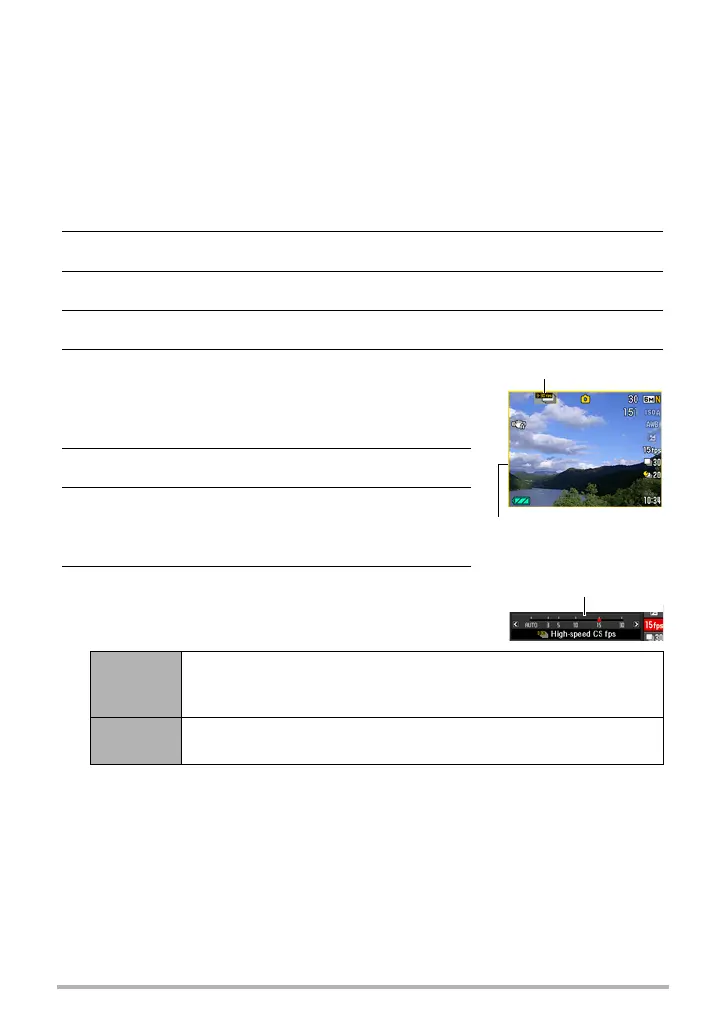52
Snapshot Tutorial
• You can configure the mode so up to 25 images are pre-recorded to the buffer until
you fully press the shutter button.
• The minimum number of pre-recorded buffer images you can specify is three. Total
recording time depends on the current continuous shutter frames-per-second (fps)
setting.
• Specifying zero for the number of pre-recorded images disables Prerecord CS and
performs High Speed CS only (without pre-recording).
1. In the REC mode, press [MENU].
2. Use [4] and [6] to select the “REC” tab.
3. Use [8] and [2] to select “CS” and then press [6].
4. Use [8] and [2] to select “High Speed CS”, and then press [SET].
5. Press Ç (Continuous Shutter).
• This will display É (High Speed CS) and
surround the monitor screen with a yellow frame.
If this does not happen, press
Ç again.
6. Press [SET].
7. Use [8] and [2] to select the fifth control
panel option from the top (High-speed CS
fps).
8. Use [4] and [6] to select the continuous
shutter (CS) speed you want and then press
[SET].
AUTO
The camera determines the CS speed by determining the
surrounding light level and automatically configuring a speed that
prevents underexposure.
3 to 30 fps
Enables specification of the number of CS images recorded per
second.
High Speed CS icon
Yellow frame
CS speed
