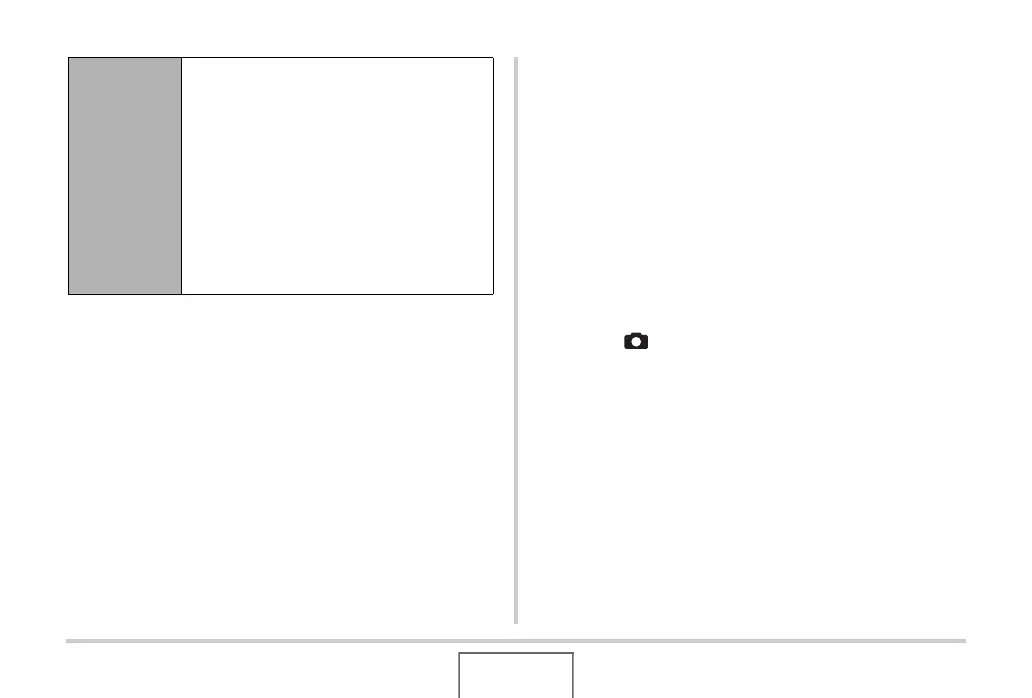130
VIEWING SNAPSHOTS AND MOVIES
4. Use [S] and [T] to select “Start” and then
press [SET] to start the slideshow.
The slideshow is performed in accordance with the settings
you configured above.
• You can also scroll through images during a slide show
by pressing [X] (forward) and [W] (back).
• During audio playback, you can adjust volume by
pressing [T] and then using [S] and [T].
To stop a slideshow
Press [SET]. This will return to the PLAY mode.
• Pressing [MENU] instead of [SET] stops the slideshow and
returns to the menu screen.
• Pressing [ ] instead of [SET] stops the slideshow and
switches to the REC mode.
Effect (Select
a special
effect.)
Use [S] and [T] to select the effect you
want.
• Pattern 1, 2, 3, 4: Applies preset effects in
sequence.
• Random: Applies preset effects (Pattern 1,
2, 3, 4) in random sequence.
• Off: No effect applied.
– The “Effect” setting is disabled when
“Favorites” is selected for “Images”, or
when the “Interval” setting is “MAX”, “1”
or “2”.
B
