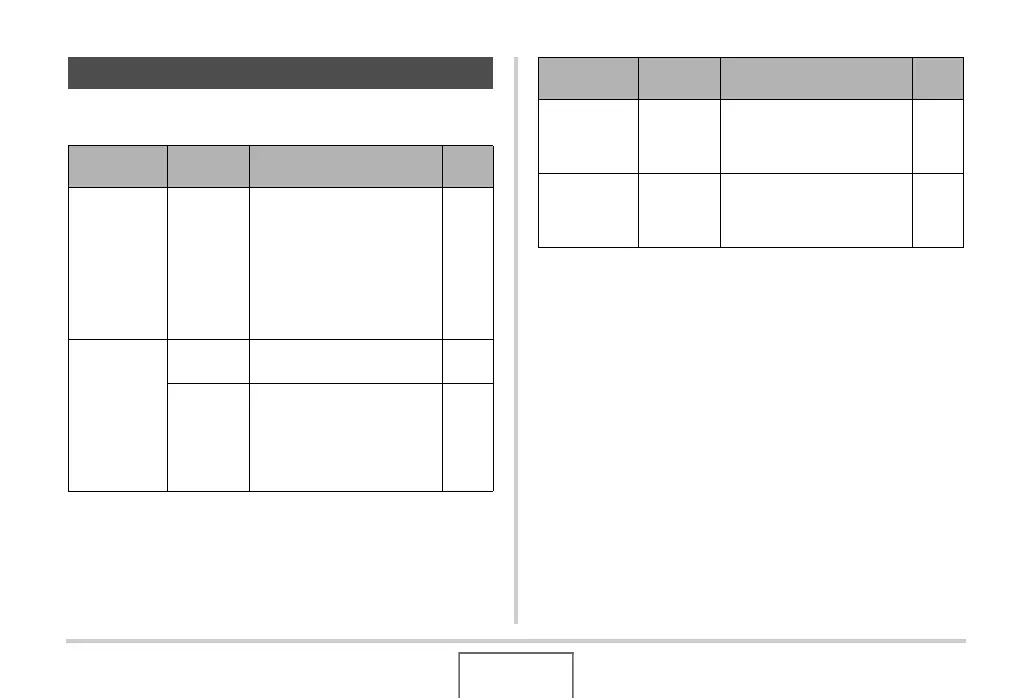199
USING THE CAMERA WITH A COMPUTER
Install the required software in accordance with what version of
the Macintosh OS you are running and what you want to do.
Using the Camera with a Macintosh
Objective
OS
Version
Install this software:
See
page:
• Viewing
images on
your
Macintosh
• Storing
images on
your
Macintosh
OS 9/OS X • USB driver not required. 200
Transfer of
images from
the camera
and
management
of images on
your
Macintosh
OS 9
• Use commercially
available software.
203
OS X
• Use iPhoto, which comes
bundled with your
operating system.
203
Play movies OS 9/OS X
• You can playback with
QuickTime, which comes
bundled with your
operating system.
204
View the
User’s Guide
OS 9/OS X
• Use Adobe Reader or
Adobe Acrobat Reader,
which comes bundled with
your operating system.
204
Objective
OS
Version
Install this software:
See
page: