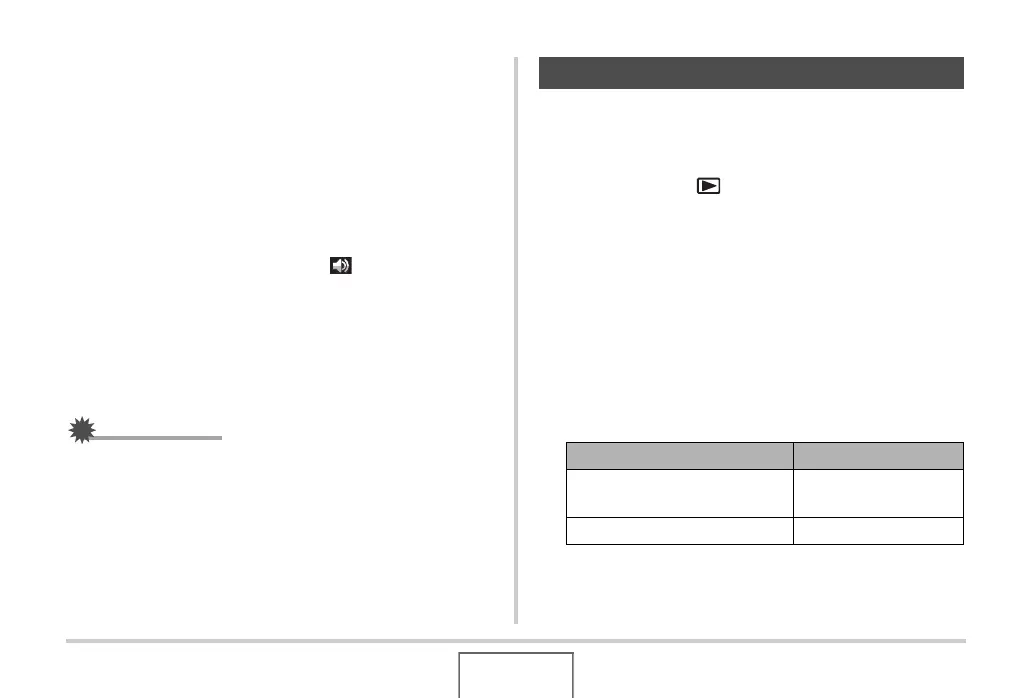163
OTHER SETTINGS
■ Setting the Playback Volume Level
You can use this procedure to set the playback volume level for
movies and audio snapshots, independent of the operation tone
volume.
1. Press [MENU].
2. On the “Set Up” tab, select “Sounds” and then
press [X].
3. Use [S] and [T] to select “ Play”.
4. Use [W] and [X] to specify the operation tone
volume setting you want and then press [SET].
• You can set the volume to one of eight levels in the range
of 0 (lowest) to 7 (highest).
• Setting a volume level of 0 mutes the sound.
IMPORTANT!
• The volume setting you configure here does not affect the
video output (page 131).
You can configure the camera to display a startup screen of an
image you recorded, whenever you turn it on.
• Even if you configure startup screen settings in the PLAY
mode, the startup screen does not appear when turn on the
camera by pressing [ ] (PLAY).
1. Press [MENU].
2. On the “Set Up” tab, select “Startup” and then
press [X].
3. Use [W] and [X] to scroll through the images
until the one you want to use as the startup
screen is on the monitor screen.
4. Use [S] and [T] to select the setting you want
and then press [SET].
Turning the Startup Screen On or Off
To do this: Select this setting:
Use the selected image as the
startup screen
On
Turn off the startup screen Off
B
