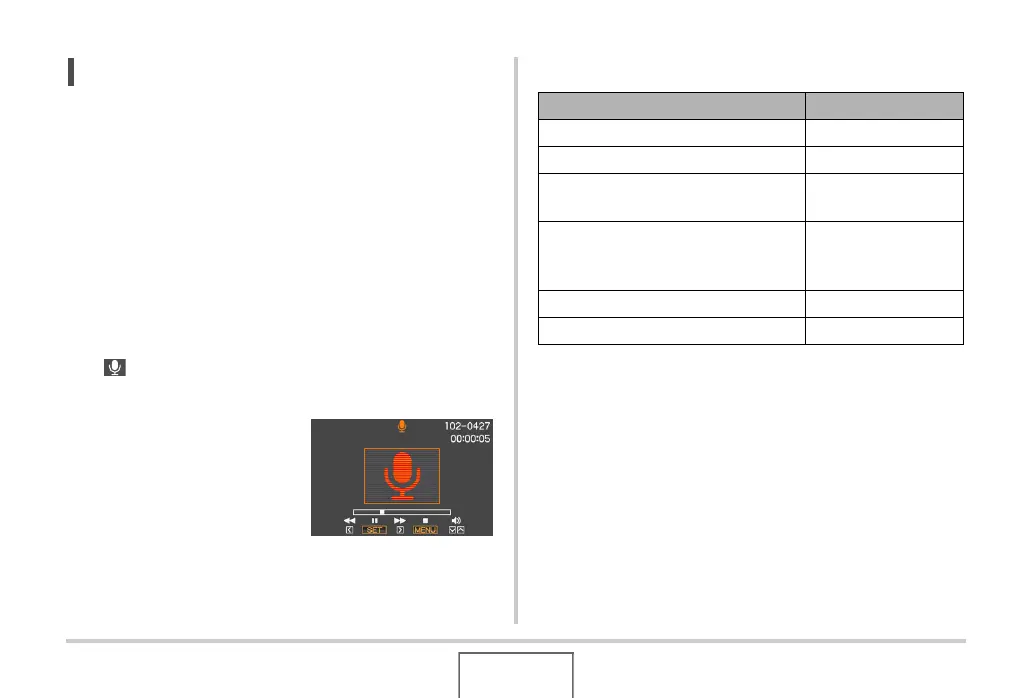152
USING AUDIO
NOT
• You can also play back Voice Recording data on your
computer using Windows Media Player or QuickTime.
• Your camera supports the following audio data formats.
– Audio Data: WAVE/ADPCM (.WAV extension)
– Approximate Audio File Size: 165 KB (30-second
recording at 5.5KB per second)
• See page 80 for recording precautions.
■ Playing Back Voice Recording Data
1. Enter the PLAY mode, and then use [W] and
[X] to display the Voice Recording file you
want to play.
“ ” is displayed in place of an image for a Voice
Recording file.
2. Press [SET] to start
playback.
Voice Recording Playback Controls
To do this: Do this:
Fast forward or fast reverse playback. Hold down [X] or [W].
Pause or restart playback Press [SET].
Jump to a marker in the audio data
while playback is paused.
Press [X] or [W].
Adjust volume
• You can adjust volume only while
playback is in progress or paused.
Press [T] and then
use [S] and [T].
Toggle on-screen indicators on or off Press [S] (DISP).
Stop playback Press [MENU].