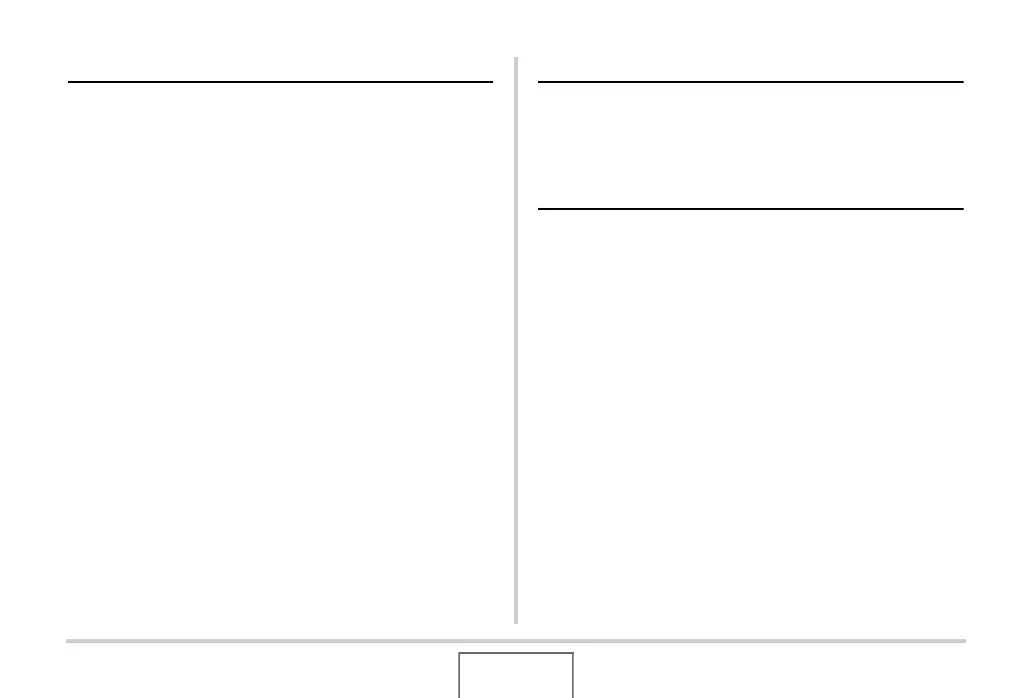4
CONTENTS
SHOOTING A SNAPSHOT 57
Holding the Camera Correctly . . . . . . . . . . . . . . . . 57
Shooting a Snapshot . . . . . . . . . . . . . . . . . . . . . . . . 58
■ Specifying Image Size 61
■ Specifying Image Quality 63
■ Using the easy Mode 64
■ Snapshot Shooting Precautions 66
■ Auto Focus Restrictions 67
Shooting with Zoom . . . . . . . . . . . . . . . . . . . . . . . . 67
Using Flash . . . . . . . . . . . . . . . . . . . . . . . . . . . . . . . 71
Using the Self-Timer . . . . . . . . . . . . . . . . . . . . . . . . 75
Using Continuous Shutter . . . . . . . . . . . . . . . . . . . 77
Adding Audio to a Snapshot . . . . . . . . . . . . . . . . . 79
SHOOTING A MOVIE 81
Movie Image Quality . . . . . . . . . . . . . . . . . . . . . . . . 81
Shooting a Movie . . . . . . . . . . . . . . . . . . . . . . . . . . . 82
■ Movie Recording Precautions 83
USING BEST SHOT 84
Reducing the Effects of Hand and Subject
Movement . . . . . . . . . . . . . . . . . . . . . . . . . . . . . . . . . 89
Taking Bright Images without Flash . . . . . . . . . . . 91
Shooting Images of Business Cards
and Documents (Business Shot) . . . . . . . . . . . . . . 92
Restoring an Old Photograph. . . . . . . . . . . . . . . . . 94
B