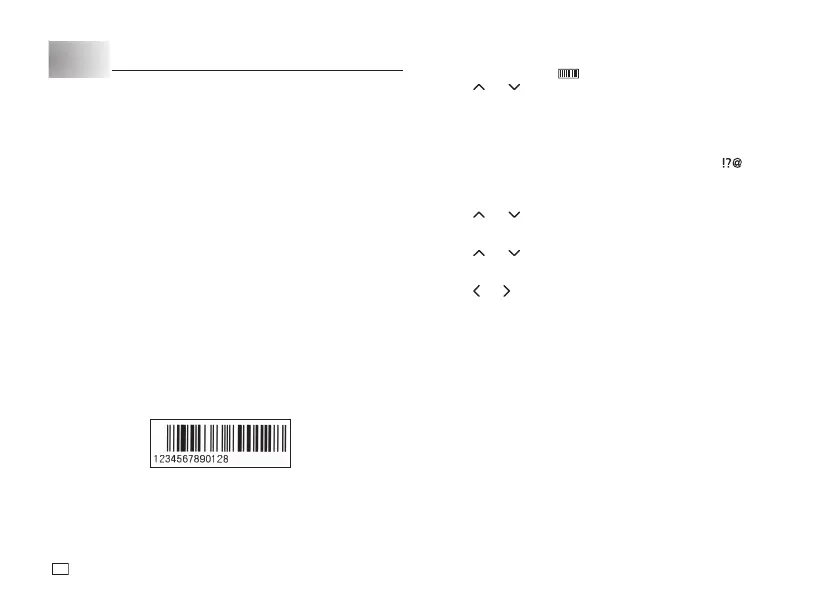18
EN
Part 8 Bar Code Labels
Bar Code Types
This printer supports printing of the bar code types listed below.
x
EAN-13
x
EAN-8
x
UPC-A
x
UPC-E
x
ITF
x
CODE39
x
CODABAR (NW-7)
Important!
• Be sure to use a 12mm wide or 18mm wide tape cartridge for bar code
label printing.
• You should confi rm that a printed bar code can be read correctly before
actually using it. If a bar code cannot be read correctly, make the
adjustments below.
Lighten the print density (page 21).
Increase the size of the print (step 4).
• The tapes below are suitable for bar code label printing.
• Black lettering on white tape (WE)
• Blue lettering on white tape (WEB)
• Black lettering on yellow tape (YW)
The letters in parentheses indicate the tape model number.
Sample Print
To create a bar code
1. Press
FUNC
and then .
2. Use and to select the type of bar code you want to create and then
press
OK
.
x
If you select ITF, CODE39, or CODABAR (NW-7) as the bar code type,
specify whether or not to include a check digit and then press
OK
.
3. On the text input screen that appears, input the bar code data and then
press
OK
.
x
In the case of CODE39 and CODABAR, you can press
and then
input symbols.
x
If a bar code has a check digit, the check digit will appear on the display
for about one second.
4. Use
and to select the bar code size you want and then press
OK
.
x
You can select one of the following for the bar code size:
SMALL
,
MEDIUM
,
LARGE
.
5. Use and to select
PRINT
and then press
OK
.
x
This will display the tape length, followed by a screen for specifying the
number of copies.
6. Use
and to specify the number of copies, and then press
OK
to start
printing.