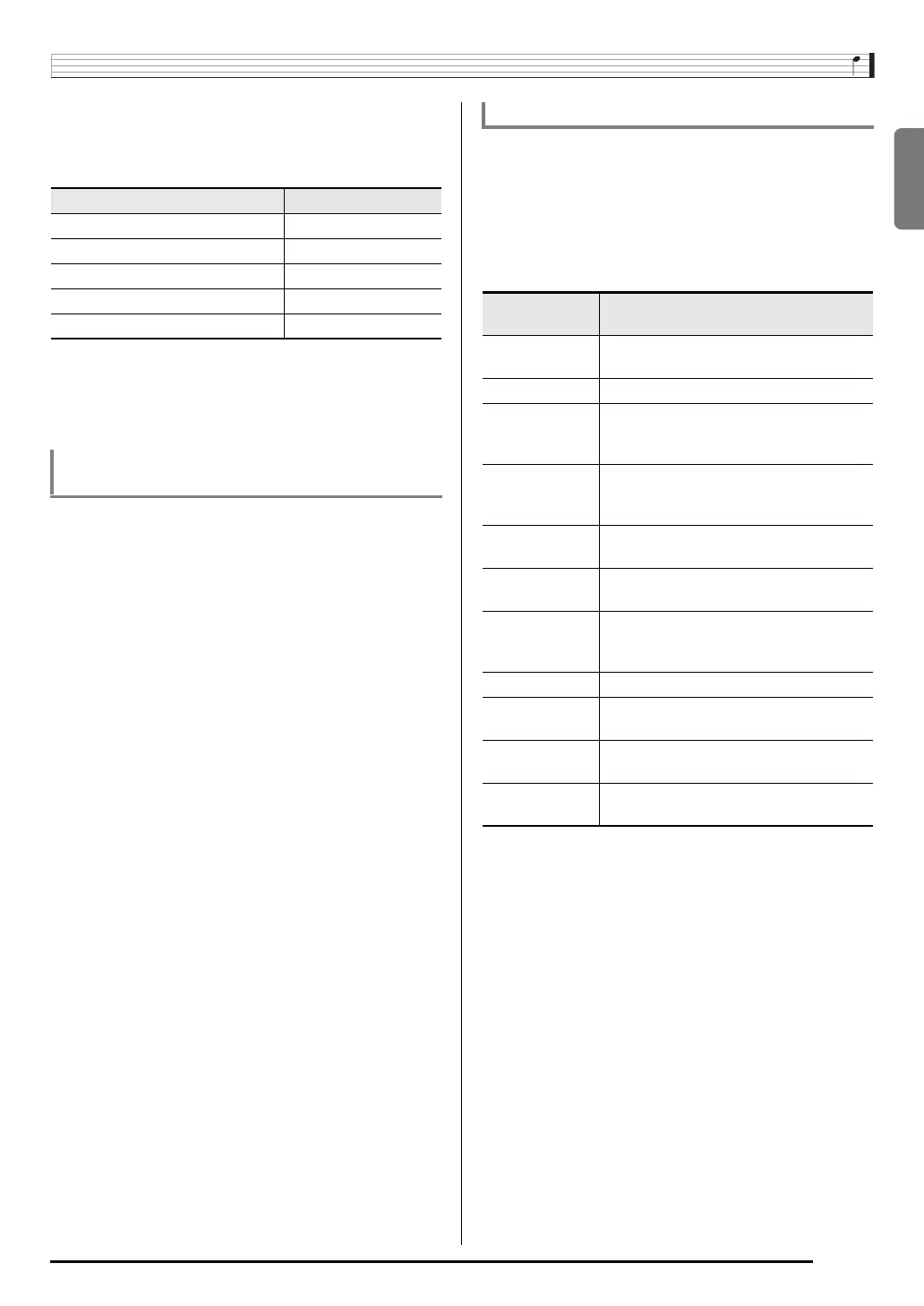English
Sampling Sounds and Playing Them on the Digital Keyboard
E-21
3.
Press the button (
bt
to
cn
) that corresponds to
the melody sampling tone number you want to
select.
This will start looped playback of the selected sound.
4.
Press the same button again to stop playback.
5.
Press
bs
to return to the screen that was
displayed before step 2 of this procedure.
You can use the following procedure to change the volume
level of the looped playback of each sampled sound, if you
want.
1.
Press the button of the sampled sound whose
volume you want to change (
bt
to
cn
).
• This will cause the sounds loop to sound.
2.
While the loop is sounding, hold down the same
sampled sound button (
bt
to
cn
) as you press
any keyboard key.
• Pressing the keyboard key quickly will increase sample
sound volume, while pressing slowly will decrease
volume.
3.
After the sampled sound is at the volume level
you want, release its button (
bt
to
cn
).
You can apply various effects to sampled sounds.
1.
Press
bn
(TONE) and then use
br
(10-key) to
enter the tone number (601 to 605) to which you
want to apply effects.
2.
Press
bn
(TONE) to cycle through the available
effects, described below.
• Avoid assigning the same sampled sound to the keyboard
for play along and for looped play. Doing so will cause, the
Loop 1 effect to be applied to the keyboard tone while
looped play of the sampled sound is being performed.
To select this tone number: Press this button:
601
bt
602
ck
603
cl
604
cm
605
cn
Changing the Volume of Sampled Sound
Looped Playback
Applying Effects to a Sampled Sound
Effect Type
(Display)
Description
Original (Orgnl)
Normal sampled tone (no looping, no
effect).
Loop 1 (Loop1) Loops the sampled sound.
Loop 2 (Loop2)
Loops the sample sound and raises the
pitch of the resonating sound when the
keyboard key is released.
Loop 3 (Loop3)
Loops the sample sound and lowers the
pitch of the resonating sound when the
keyboard key is released.
Pitch 1 (Ptch1)
Changes the pitch from low to high, at an
increasing rate.
Pitch 2 (Ptch2)
Changes the pitch from high to low, at a
decreasing rate.
Pitch 3 (Ptch3)
Changes the pitch from high to low, at a
decreasing rate, and then raises the pitch
when the key is released.
Tremolo (Treml) Alternates volume between high and low.
Funny 1 (Funy1)
Adds vibrato and changes the pitch by a
gradually increasing amount.
Funny 2 (Funy2)
Alternates between high pitch and low
pitch.
Funny 3 (Funy3)
Adds vibrato and changes the pitch from
low to high.