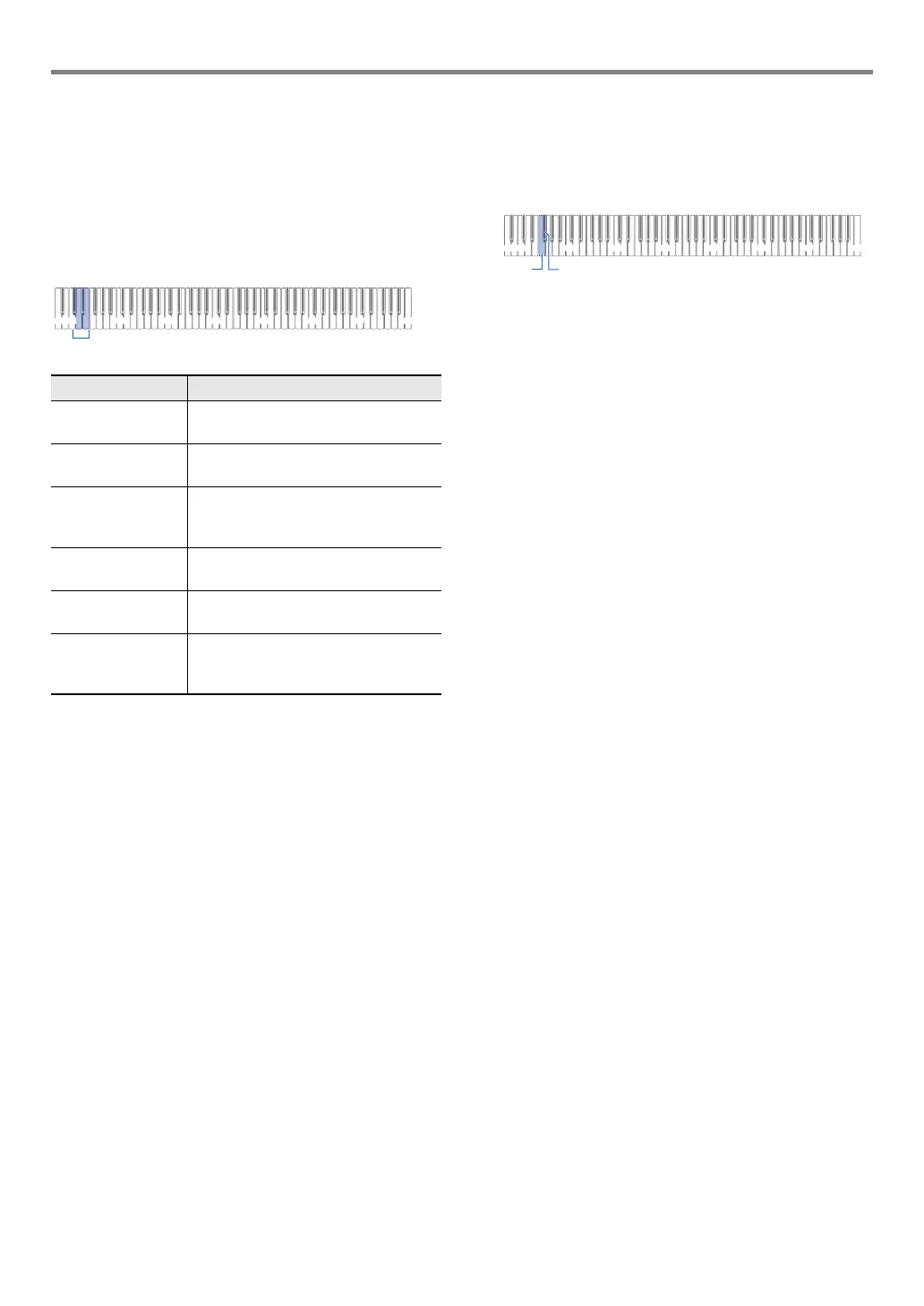Digital Piano Operations
EN-16
■ To adjust the depth of the hall simulator effect
1.
Perform step 1 under “To specify the Hall
Simulator type” to select a hall simulator
effect.
2.
While holding down 4 SOUND MODE, use
the keyboard keys below to adjust hall
simulator depth.
* Audio input from a Bluetooth connected smart device or an
audio device connected to the Digital Piano’s bo AUDIO
IN jack.
• Effect depth can be set to a value in the range of 0 (no
effect) to 42 (maximum depth). As you use the
keyboard keys to change the setting, the reference
tone (page EN-9) will sound any time the value
becomes a multiple of 10 (10, 20, etc.)
3.
After the setting is the way you want, release
4 SOUND MODE.
■ To specify the Surround type
1.
While holding down 4 SOUND MODE, press
the F1 (Surround Type 1) or F{1 (Surround
Type 2) keyboard key.
2.
Release 4 SOUND MODE.
Pressing this key: Does this:
C{1 Lowers the effect depth applied to the
Digital Piano sound source one level.
D1 Raises the effect depth applied to the
Digital Piano sound source one level.
C{1 + D1 Returns the effect depth applied to the
Digital Piano sound source to the
initial default setting.
E}1 Lowers the effect depth applied to
externally input audio
*
one level.
E1 Raises the effect depth applied to
externally input audio* one level.
E}1 + E1 Returns the effect depth applied to
externally input audio* to the initial
default setting.
