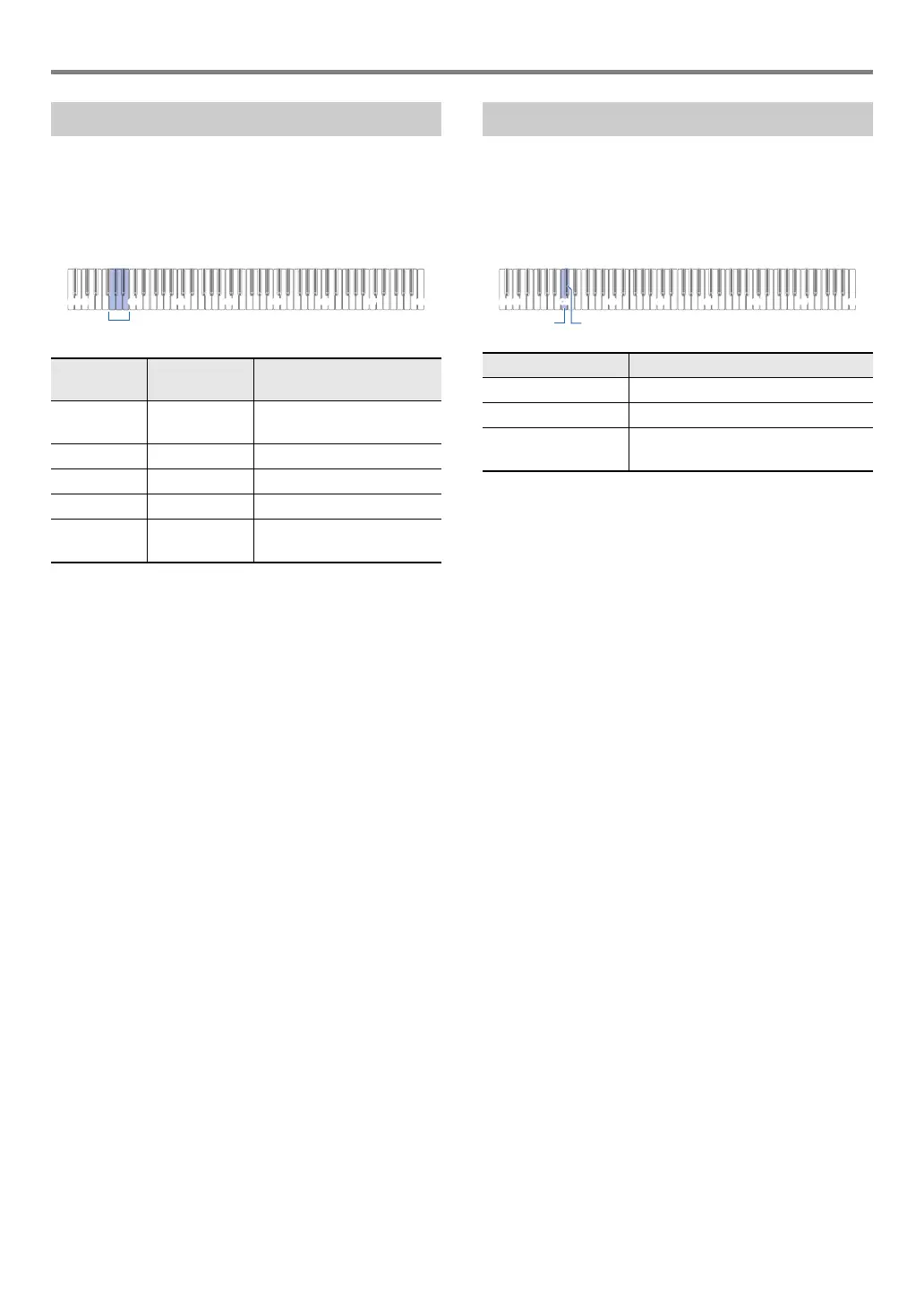EN-17
Digital Piano Operations
Chorus is a function that adds depth and breadth to notes.
■ To apply a chorus effect to a tone
1.
While holding down 4 SOUND MODE, press
a keyboard key from G1 through B1.
2.
Release 4 SOUND MODE.
Brilliance can be used to make a sound brighter or mellower.
■ To adjust brilliance
1.
While holding down 4 SOUND MODE, press
the C2 or C{2 keyboard key.
• You can specify a setting value in the range of –3 to
+3. A setting of +1 or greater gives notes a brighter
feel, while –1 or less makes notes sound more mellow.
2.
After the setting is the way you want, release
4 SOUND MODE.
Using Chorus
Pressing
this key:
Selects this
setting:
Which does this:
G1 Tone Specifies the initial setting
of each tone.
A}1 1 Applies light chorus.
A1 2 Applies medium chorus.
B}1 3 Applies deep chorus.
B1 4 Applies a sweeping flanger
effect.
Using Brilliance
Pressing this key: Does this:
C2 Lowers the brilliance setting by 1.
C{2 Raises the brilliance setting by 1.
C2 + C{2 Returns brilliance to the initial default
setting.
C1A0 C2 C3 C4 C5 C6 C7 C8
C{2C2
