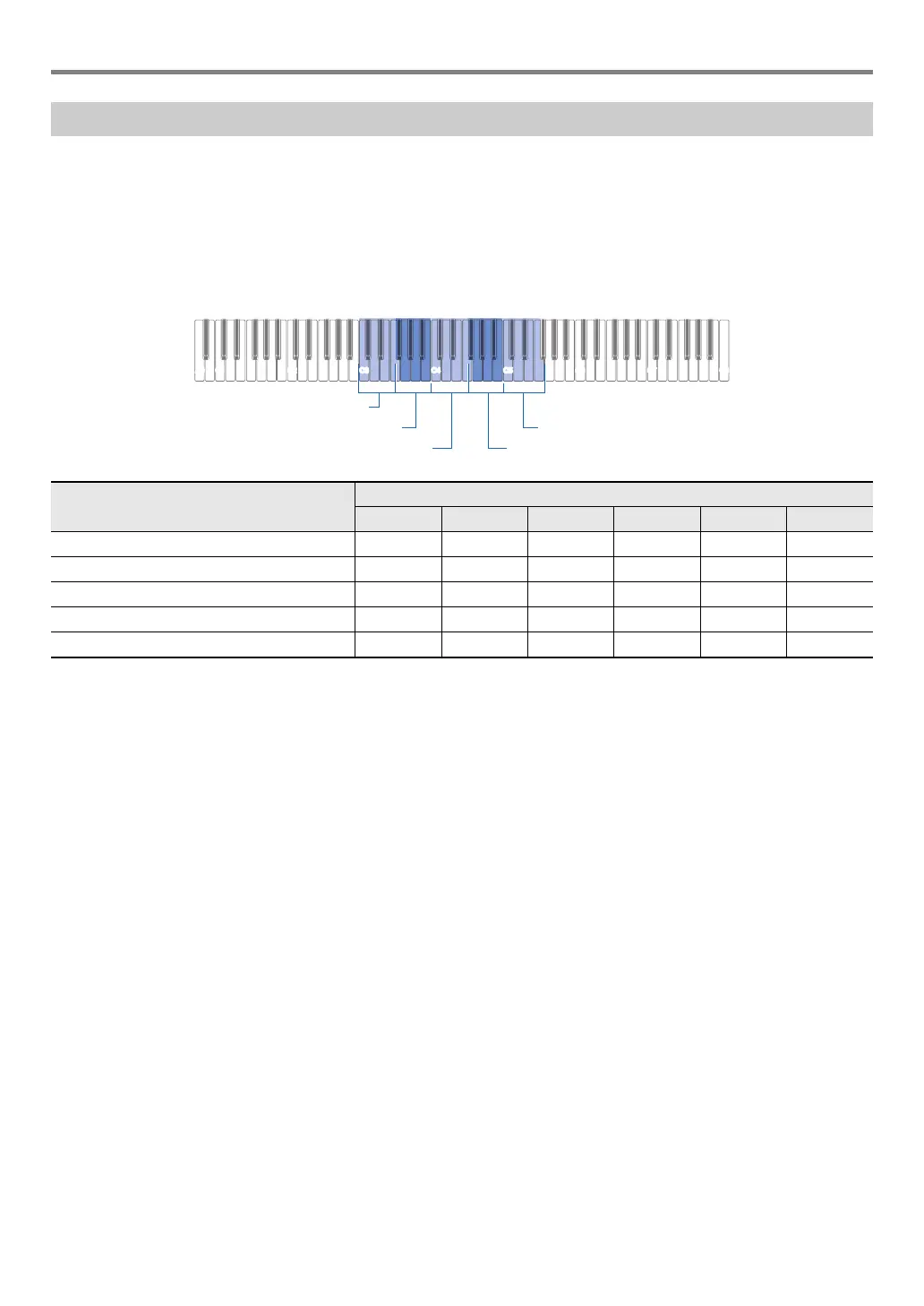EN-18
Digital Piano Operations
The tones of your Digital Piano have built-in elements that give them the reverberation characteristics of an acoustic piano. You
can use the procedure below to adjust the characteristics of notes.
■ To adjust acoustic piano sound characteristics
1.
Hold down 4 SOUND MODE.
• Do not release 4 SOUND MODE until step 3, below.
2.
Use the keyboard keys shown in the table below to configure the setting item you want.
• For each setting item, press the keyboard key that corresponds to the setting you want. For example, to select the 4 setting
for String Resonance, press the F3 keyboard key.
• For more information about setting items and their settings, see the “List of Acoustic Piano Sound Setting Items” (page
EN-19).
3.
After all the settings are the way you want, release 4 SOUND MODE.
Adjusting Acoustic Piano Sound Characteristics (Acoustic Simulator)
Setting Item
Setting
Tone Off 1 2 3 4
String Resonance C3 C{3D3E}3E3 F3
Damper Resonance F{3G3A}3A3B}3B3
Damper Noise C4 C{4D4E}4E4 F4
Key On Action Noise F{4G4A}4A4B}4B4
Key Off Action Noise C5 C{5D5E}5E5 F5
A0
C8
C3 - F3: String Resonance
F{3 - B3: Damper Resonance
C4 - F4: Damper Noise
C5 - F5: Key Off Action Noise
F{4 - B4: Key On Action Noise
