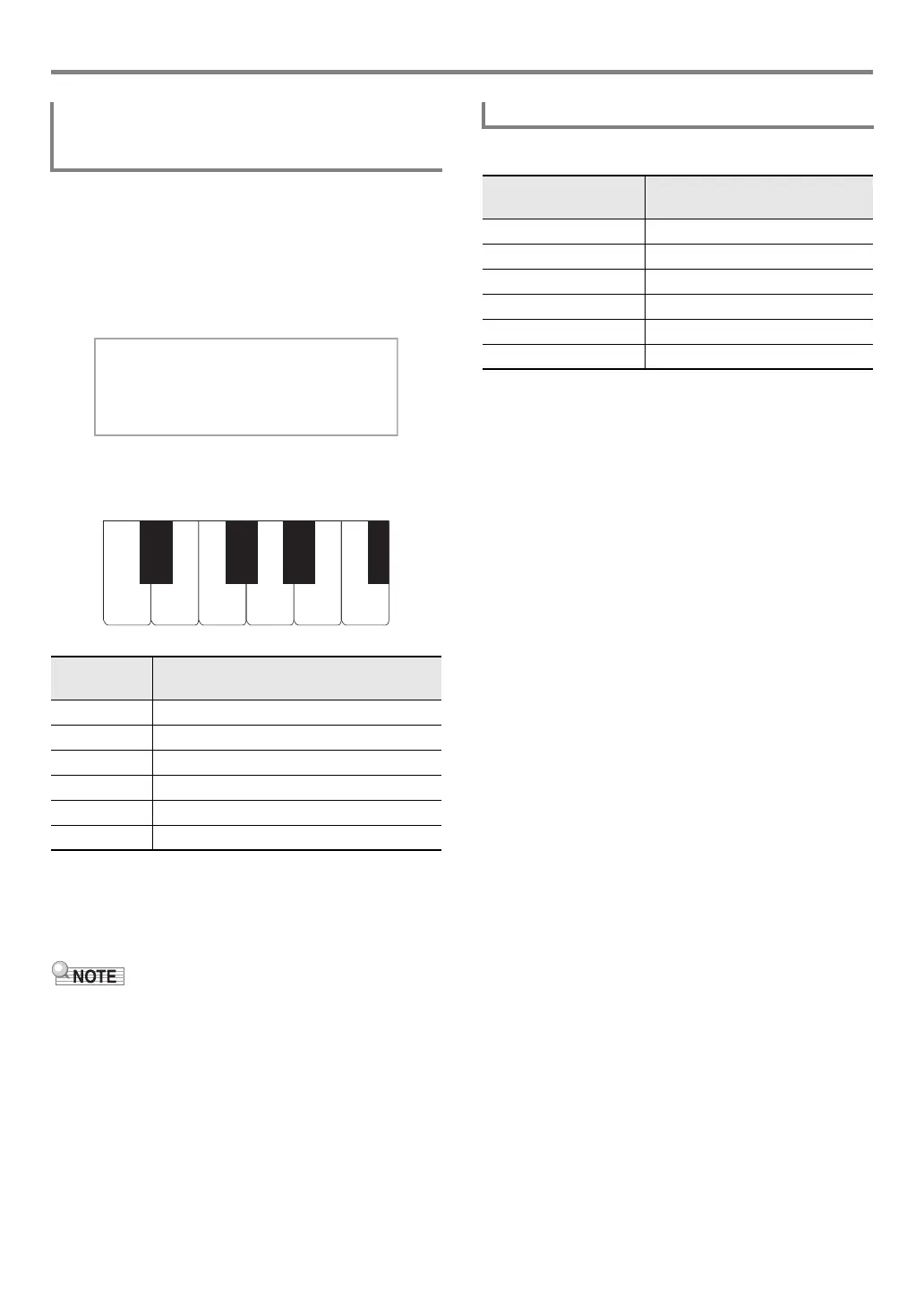Digital Piano Operations
EN-34
You can use the six leftmost white keyboard keys to start and
stop accompaniment pattern play, to switch between patterns,
etc.
■ To enter the keyboard controller mode
1.
Hold down the 3 mode selector button until
“KC” appears on the display.
• This enters the Keyboard Controller Mode and assigns
the button operations shown below to the leftmost
white keyboard keys.
* Toggles between the RHYTHM and ACCOMP modes only.
2.
To exit the Keyboard Controller Mode, hold
down the 3 mode selector button until “KC”
disappears from the display.
• In the Keyboard Controller Mode, no note sounds when you
press a keyboard key in the range of A0 to F1 (including the
black keys).
You can use FUNCTION parameter 75 (“Chord Mode”) to
select one of the six chord input modes below.
For information about FUNCTION parameters, see
“Configuring Function Settings (FUNCTION Mode)” (page
EN-53).
Using the Keyboard to Control the Auto
Accompaniment Pattern (Keyboard
Controller Mode)
Keyboard
Key
Button
A0 3 Mode selector button*
B0 4 INTRO button
C1 5 NORMAL/FILL-IN button
D1 6 VARIATION/FILL-IN button
E1 7 SYNCHRO/ENDING button
F1 8 START/STOP button
[
RHYTH
M
]
POPS
T : 120 KC
01 :E.Funk Po
p
Selecting a Chord Input Mode
This setting
(displayed):
Selects this chord input mode:
CASIO Chord CASIO CHORD
Fingered 1 FINGERED 1
Fingered 2 FINGERED 2
Fg On Bass FINGERED ON BASS
Fg Assist FINGERED ASSIST
Full Range FULL RANGE CHORD
