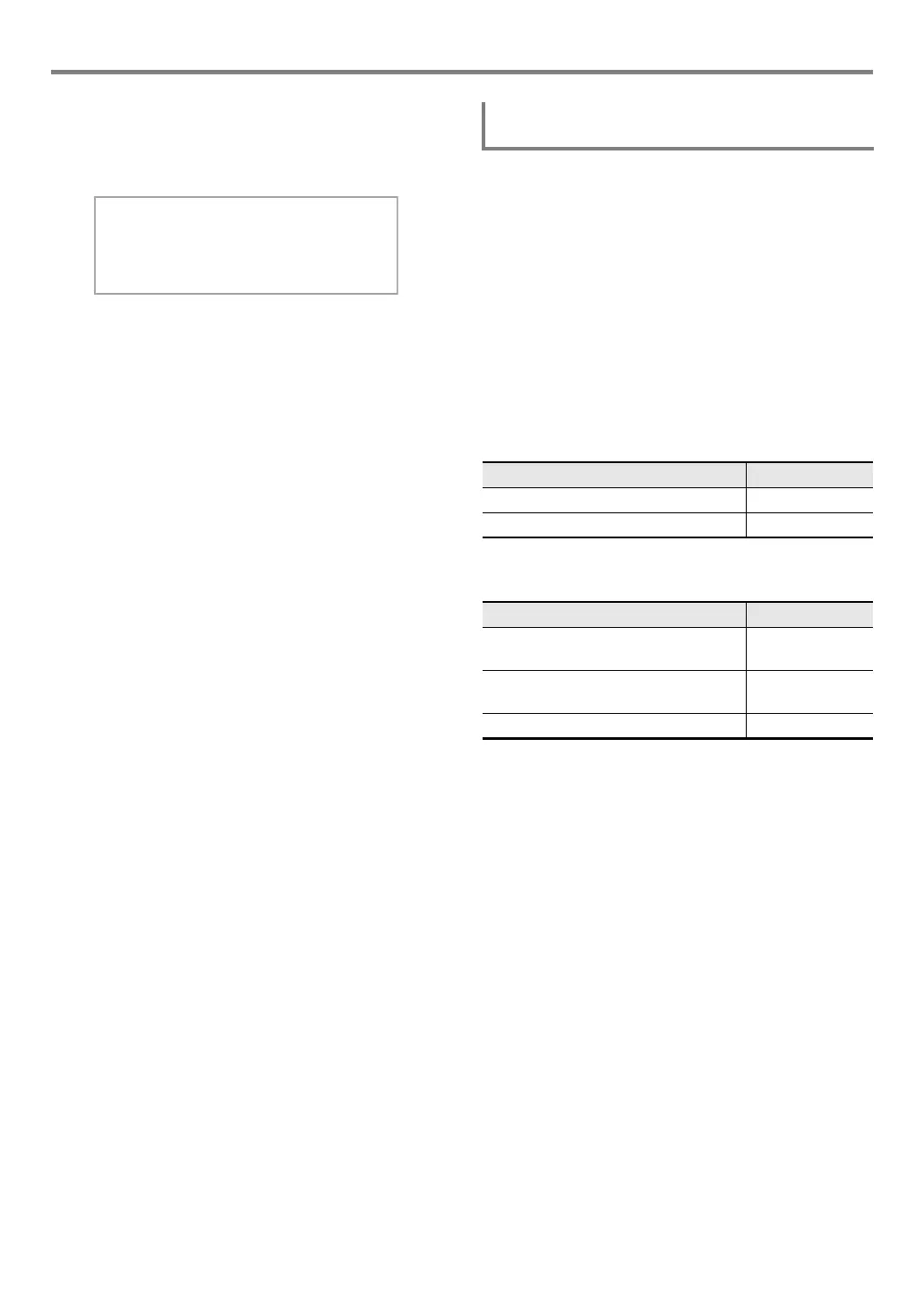Digital Piano Operations
EN-42
5.
Touch one of the buttons from br Area 1
through ck Area 4 to select the area where the
setup you want to recall is located.
This recalls the setup.
• This causes the Digital Piano’s settings to change in
accordance with the setup you recalled.
■ Freeze Function
Recalling a registered setup normally overwrites all of the
settings shown under “Registration Memory Data” (page
EN-40). You can also use the freeze function to specify
particular settings that should not be overwritten when a setup
registration is recalled.
For FUNCTION parameter numbers 58 to 69 (parameters
included in 57 “FREEZE”) select either “On” (maintain current
setting) or “Off” (overwrite current setting) to specify what
should happen when a setup is recalled.
• For information about what settings are maintained when
“On” is selected for a FUNCTION parameter number, see
“Registration Memory Data” (page EN-40).
• For information about FUNCTION parameters, see
“Configuring Function Settings (FUNCTION Mode)” (page
EN-53).
You can configure Digital Piano settings so each press of a
pedal scrolls through and selects setups you registered with
the registration function.
■ To specify the pedal for recalling setups
1.
Hold down the bp^ button until “[FUNCTION]”
appears on the display.
This enters the FUNCTION Mode.
2.
Use the bk U and bl I buttons to select the
following menu items in sequence:
“REGISTRATION” 3 “SEQ PED RECALL”.
3.
Use the bk U and bl I buttons to select a
pedal jack and then touch bm ENTER.
4.
Use the bk – and bl + buttons to change the
pedal jack setting.
• For information about pedal operations that can be
performed while each setting is selected, see “To play
using the sequential pedal recall function” (page
EN-43).
• Specifying “Inc” or “Dec” for a jack will cause the pedal
connected to it to function as a registration setup recall
pedal only. Any functions assigned to the jack by
“Damper Target” (page EN-7) or “Exp/Asgn Target”
(page EN-9) will be disabled for that jack.
5.
To exit the FUNCTION mode, hold down
bp EXIT until “[FUNCTION]” disappears from
the display.
[
REG I STRAT I ON
]
AREA 1
Bank : 02
Using a Pedal to Cycle Through Multiple
Setups (Sequential Pedal Recall)
To select this pedal jack: Display this:
cr DAMPER PEDAL jack Damper Pedal
dl EXPRESSION/ASSIGNABLE jack Exp/Asgn Pedal
To do this: Display this:
Enable pedal recall so setups scroll
forward
Inc
Enable pedal recall so setups scroll
back
Dec
Disable pedal recall Off
