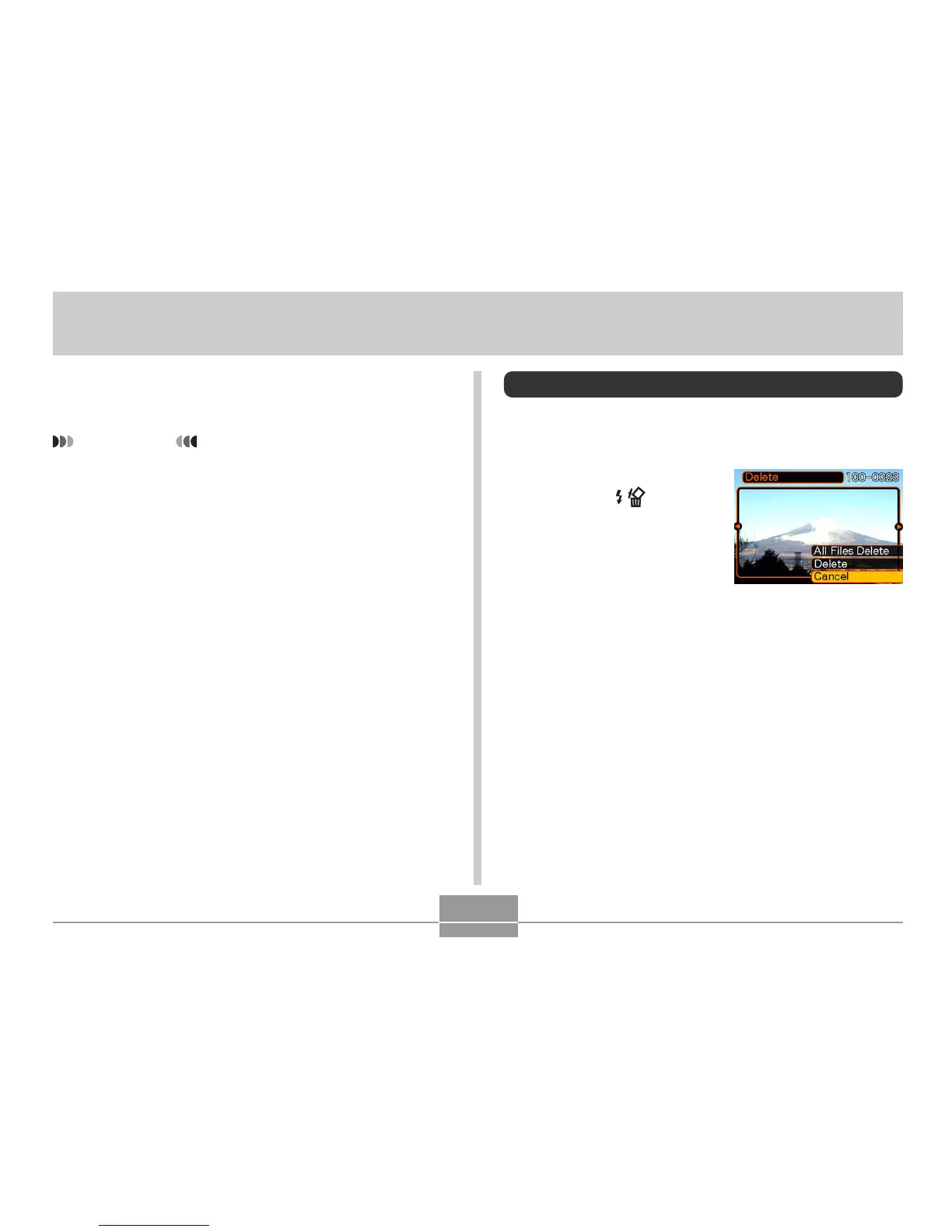DELETING FILES
102
DELETING FILES
You can delete a single file, or you can delete all files
currently in memory.
IMPORTANT!
• Note that file deletion cannot be undone. Once you
delete a file, it is gone. Make sure you really do not
need a file anymore before you delete it. Especially
when deleting all files, make sure you check all the
files you have stored before proceeding.
• A protected file cannot be deleted. To delete a
protected file, unprotect it first (page 105).
• Delete cannot be performed when all the files in
memory are protected (page 106).
Deleting a Single File
Perform the following steps when you want to delete a
single file.
1.
In the PLAY mode,
press [!] ( ).
2.
Use ["] and [#] to scroll through files and
display the one you want to delete.
3.
Use [$] and [!] to select “Delete”.
• To exit the file delete operation without deleting
anything, select “Cancel”.
4.
Press [SET] to delete the file.
• Repeat steps 2 through 4 to delete other files, if you
want.
5.
Press [MENU] to exit the menu screen.
