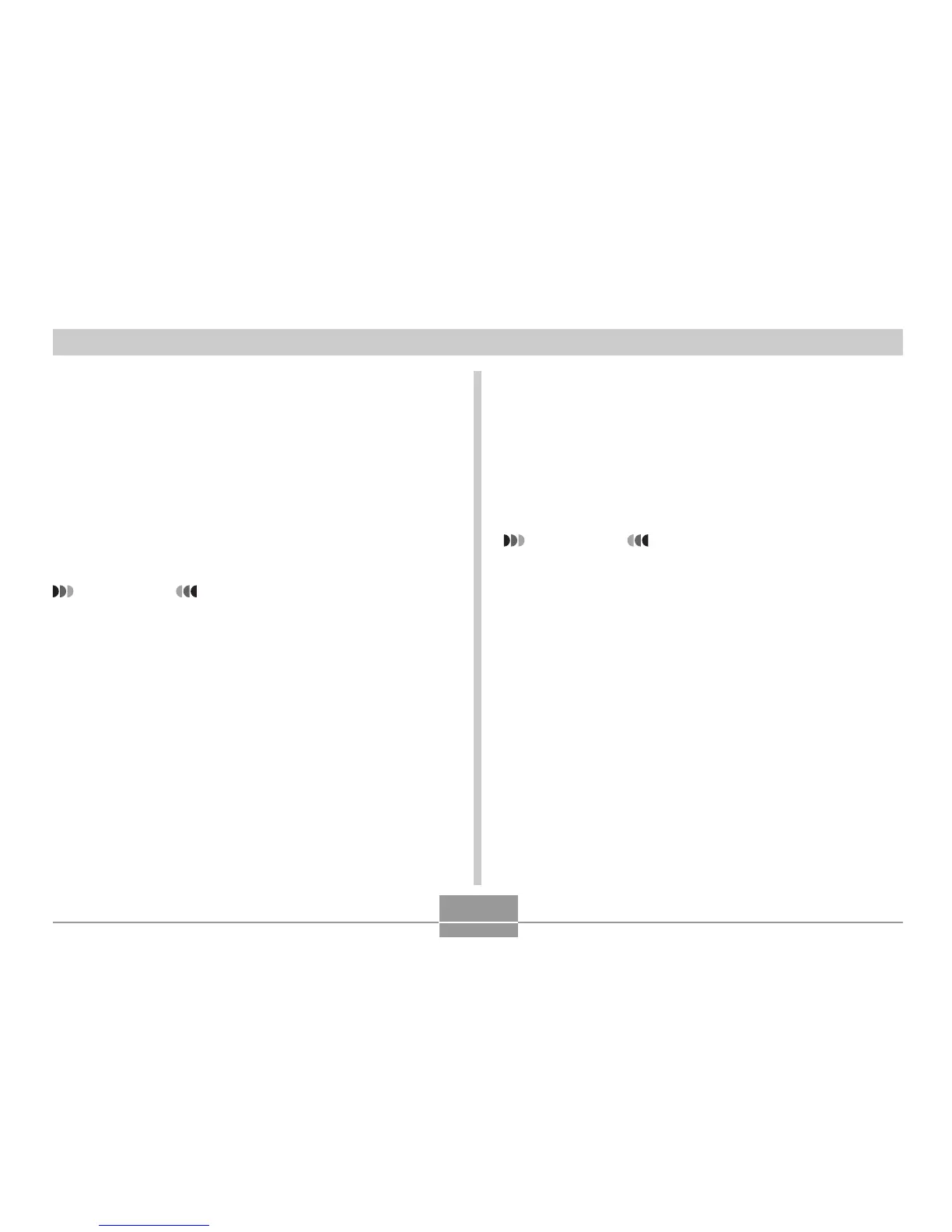USING THE CAMERA WITH A COMPUTER
158
Installing an Application
1.
Click the “Install” button for the application
you want to install.
2.
Follow the instructions that appear on your
computer screen.
IMPORTANT!
• Be sure to follow the instructions carefully and
completely. If you make a mistake when installing
Photo Loader, you may not be able to browse your
existing library information and HTML files that are
created automatically by Photo Loader. In some
cases, image files may be lost.
• When using an operating system other than
Windows XP, never connect the camera to your
computer without installing the USB driver from the
CD-ROM first.
Viewing the Contents of the “Read me”
File
You should always read the “Read me” file for any
application before installing it. The “Read me” file contains
information you need to know when installing the
application.
1.
Click the “Read me” button for the application
you are going to install.
IMPORTANT!
• Before upgrading or reinstalling Photo Loader, or
before installing it onto another computer, be sure to
read the “Read me” file for information about
retaining existing libraries.
