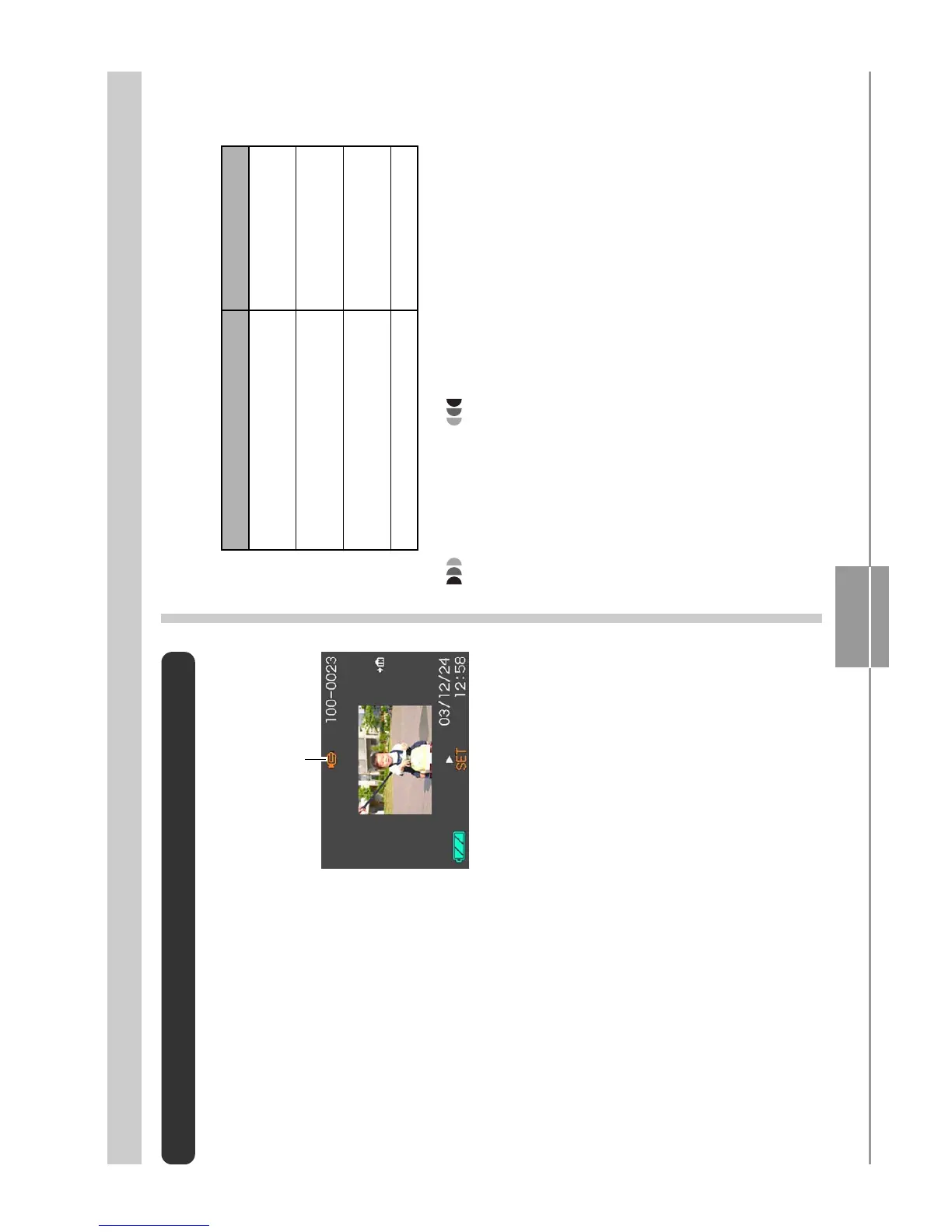96
PLAYBACK
Playing a Movie
Use the following procedure to play back a movie that was
recorded in the movie mode.
1.
In the PLAY mode,
press [" ] and [!] to
scroll through images
until the movie you
want to play is
displayed.
2.
Press [SET].
• This starts playback of the movie.
IMPORTANT!
• You cannot repeat play a movie. To play a movie
more than once, repeat the steps of the above
procedure.
• You can perform the following operations while a
movie is playing.
To do this:
Fast forward or fast reverse
the movie
Pause and unpause movie
playback
Skip forward or back one
frame while paused
Cancel playback
Do this:
Hold down ["] or
[!].
Press [SET].
Press ["] or [!].
Press [MENU].
Movie icon