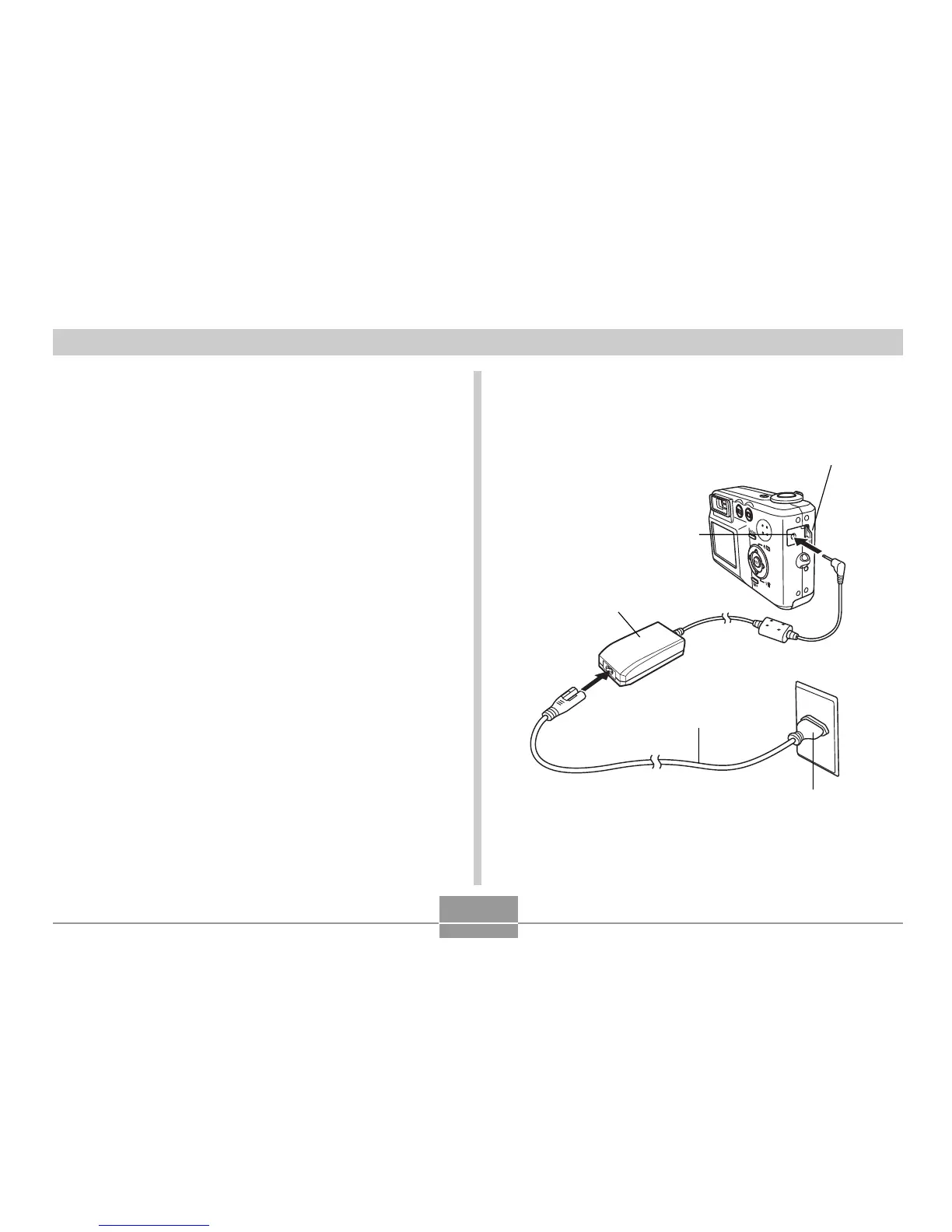VIEWING IMAGES ON A COMPUTER
137
4.
Click [USB driver] and then [Install].
• This starts installation.
• The following steps show installation under the
English version of Windows.
5.
On the screen that appears after installation
is complete, select the “Yes, I want to restart
my computer now.” check box and then click
[Finish] to restart your computer.
6.
Connect the optional AC adaptor to the [DC IN
3V] connector of the camera, and then plug it
in to a household power outlet.
Plug
Terminal cover
[DC IN 3V]
AC power cord
AC adaptor
