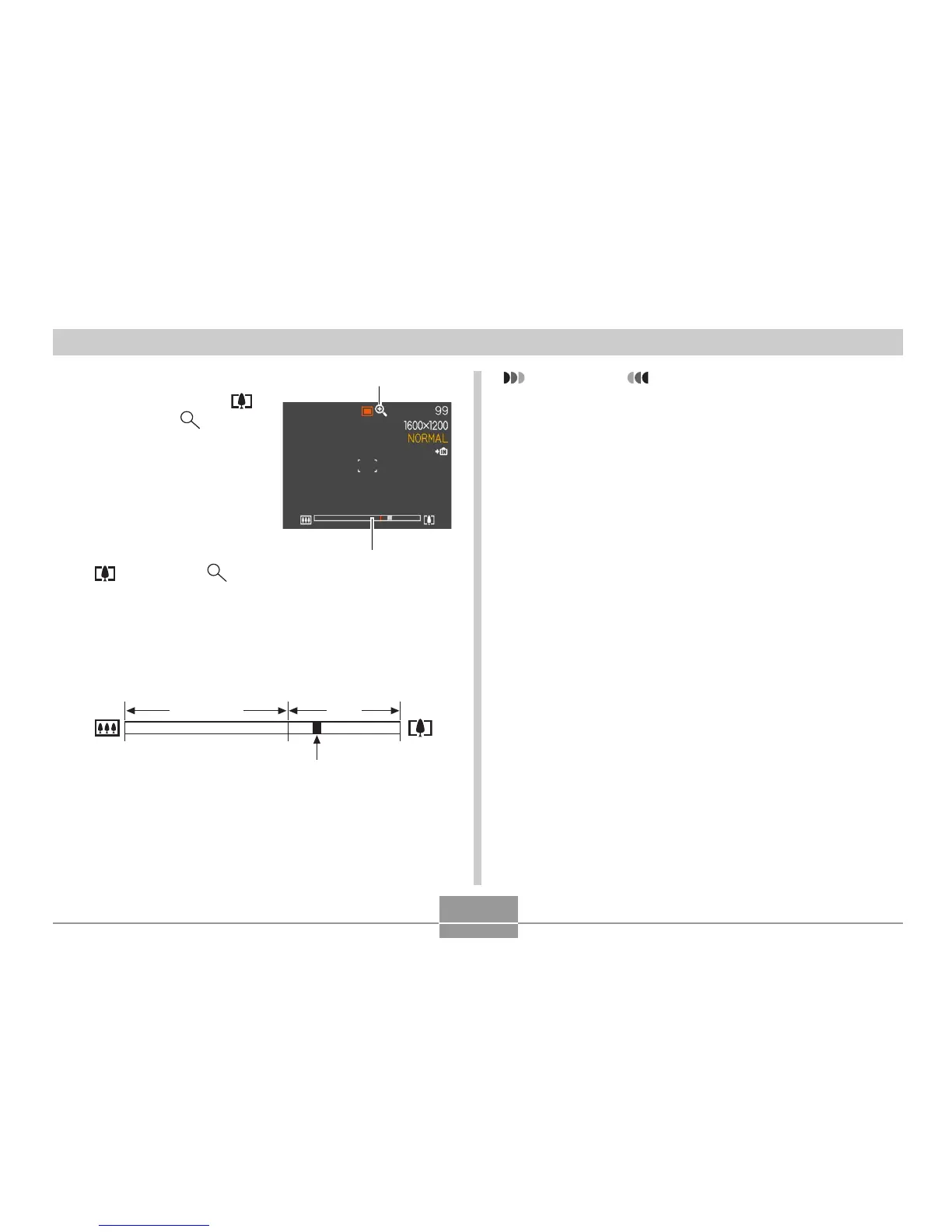57
BASIC IMAGE RECORDING
5.
Slide the zoom
controller towards
(Telephoto)/ to
change the zoom
factor.
• When zoom reaches
maximum optical zoom,
it stops momentarily.
Keep the zoom
controller pressed to the
(Telephoto)/ side
and zoom will switch
over to digital zoom.
• Switching to digital zoom causes the zoom indicator
to appear on the monitor screen. The zoom indicator
shows the current approximate zoom factor.
6.
Compose the image, and then press the
shutter release button.
Zoom indicator
Digital zoom indicator
1x 3x 9.6x
Current zoom factor
Optical Zoom
Digital
Zoom
IMPORTANT!
• Digital zoom is disabled whenever the monitor
screen is turned off (page 31).
• Using digital zoom can cause degradation of the
recorded image.