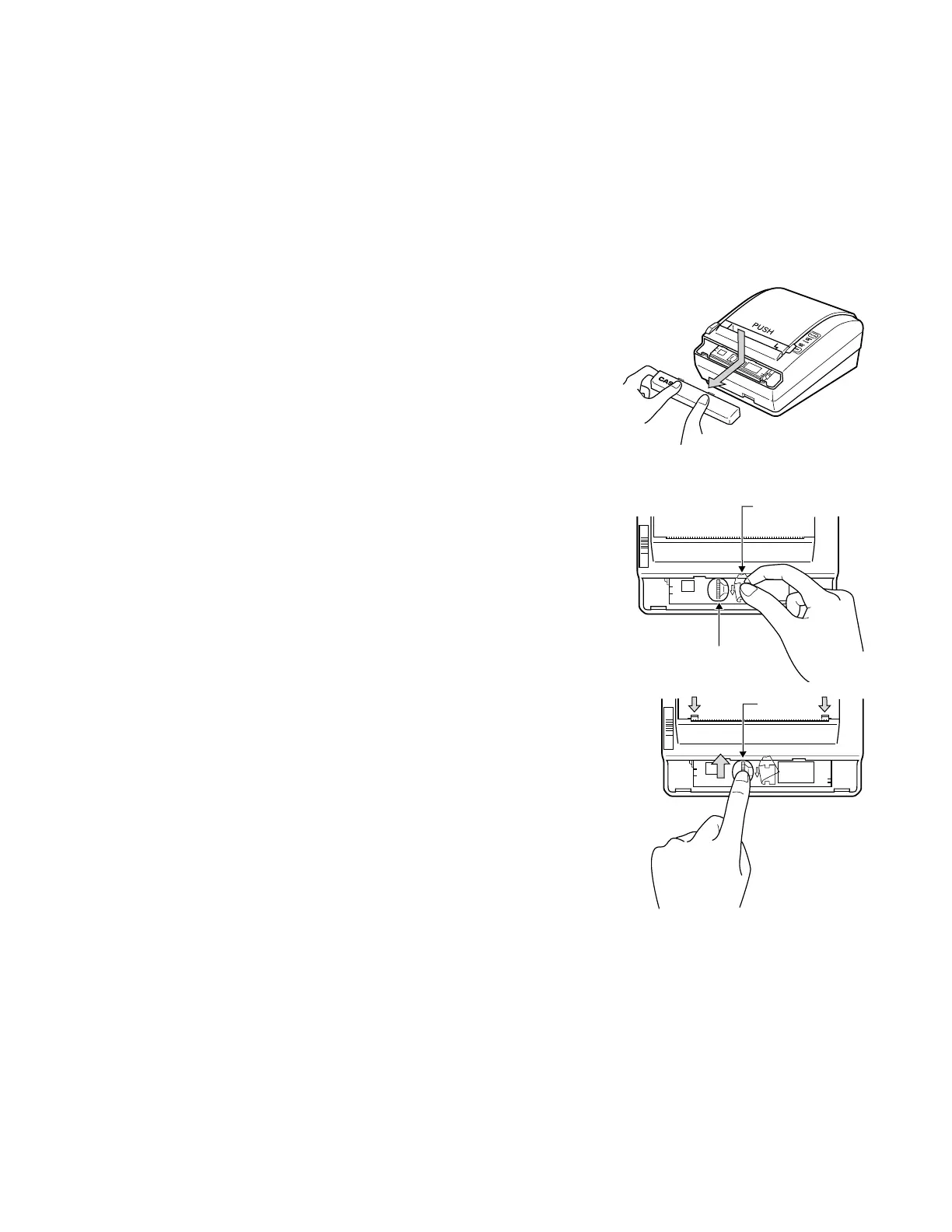– 9 –
4-3. PAPER JAM
CAUTION : Do not touch the printer head because they are very hot after continuous printing. Do not
attempt to clear a paper jam until the printer cools down.
1: Turn the printer off and slide the cover open knob.
2: Remove the jammed paper and replace the paper roll.
If the printer cover can’t be opened after a paper jam, follow the procedure below.
1. Push down and slide to remove the Automatic Paper Cutter Cover.
2. Pull up the clear fi lm, and slowly turn the screw inside counter-clockwise
until the cutter edge reaches home position.
3. Push down and slide to close the Automatic Paper Cutter Cover.
4. Now, the printer cover should open easily.
Remove the paper jam and replace the paper roll.