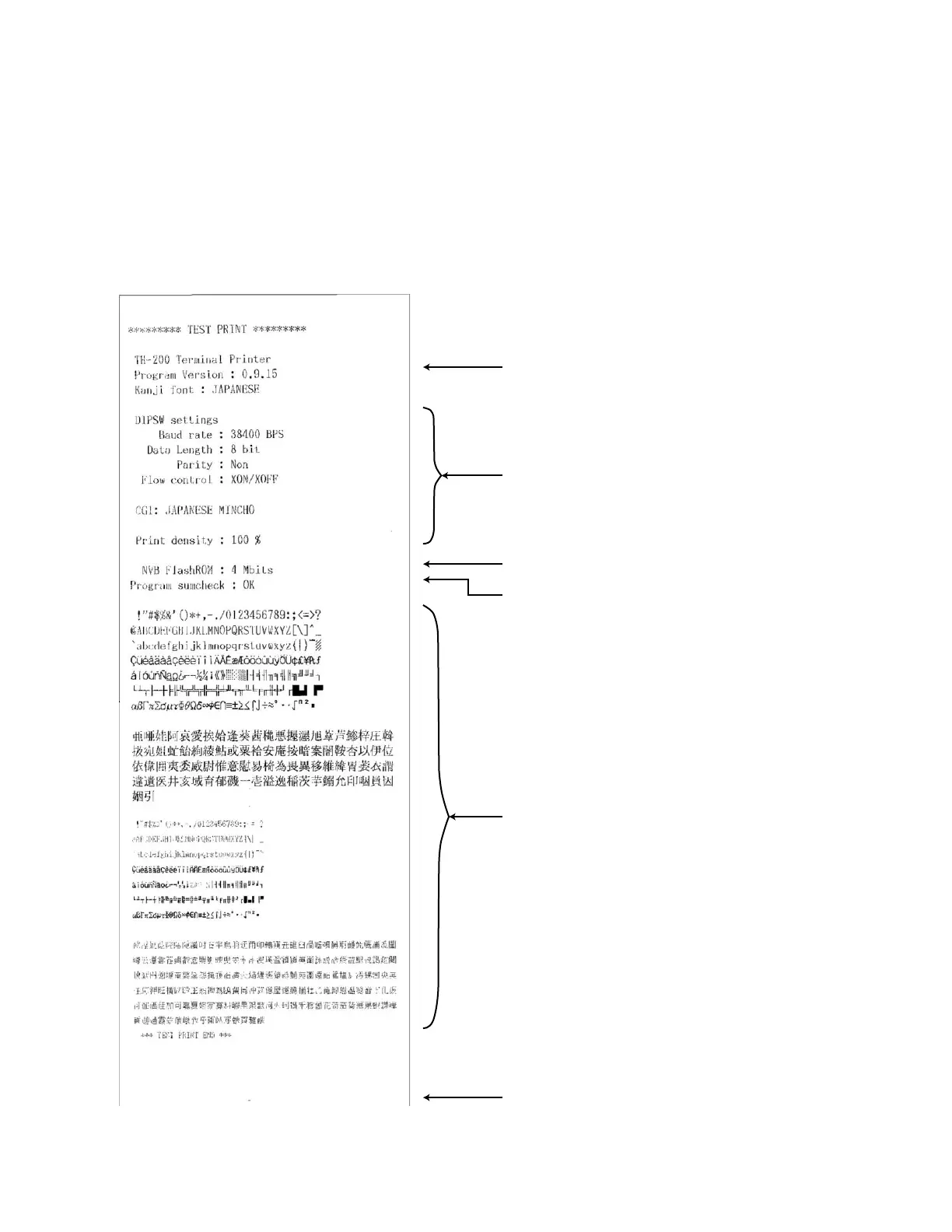– 11 –
Self Print (Japanese CG)
4-5. SELF TEST
Use the self test to check that your printer is operating properly. It checks the control circuits, printer
mechanisms, print quality, and displays the firmware version and DIP switch settings.
1: Make sure that the printer cover is closed properly and turn the power off.
2: While holding down the FEED button, turn the printer on and continue holding down the FEED button
until the self test starts.
3: The self test will end automatically and detach the self test print out.
Cut
Printing quality is confirmed.
24 dot font ANK (one byte) characters
Page 1 <20> h ~ <FF>h
24 dot font Chinese characters
<30>h <21>h ~ 90 characters total
16 dot font ANK (one byte) characters
Page 1 <20>h ~ <FF>h
16 dot font Chinese characters
<30>h<7B>h ~ 176 characters total
The number changes according to the version.
Confirm that the font is JAPANESE.
DIPSW setting appears differently if the setting
at the factory default is different.
Board defect if "not found" appears.
Write defect if "OK" does not appear.