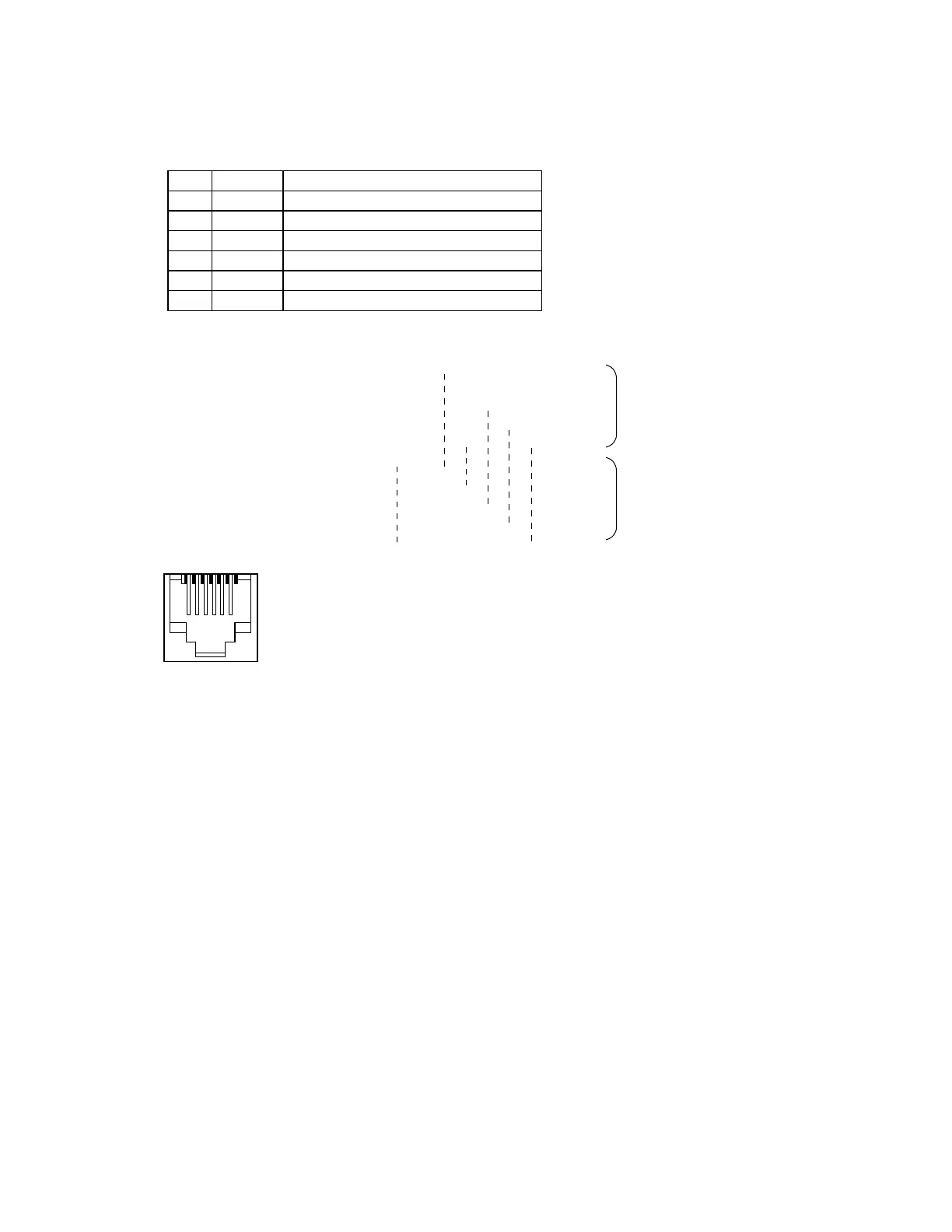– 3 –
1-3-5. DRAWER KICK-OUT CONNECTOR
The pulse specified by ESC p or DLE DC4 is output to this connector. The HOST can confirm the
status of the input signal by using the DLE EOT, GS a, or GS r commands.
PIN I/O DESCIPTION
1 - Frame ground
2 Output Drawer kick-out drive signal 1
3 Input Drawer open/close signal
4 Output +24 V
5 Output Drawer kick-out signal 2 *
6 - Signal ground
CONNECTIOR MODEL:
Printer side: MOLEX52065-6615 or equivalent
Used side: 6-position 6-contact (RJ12 telephone jack)
* Two drawers can be used with a Y-cable that meets the following specifications.
Pin 1: Frame ground .............................................................Pin1
Pin 2: Drawer kick-out drive signal 1 .....................................Pin2
Pin 3: Drawer open/close signal ............................................Pin3 Connector of Drawer No.1
Pin 4: +24V ..........................................................................Pin4
Pin 5: Drawer kick-out signal 2 .................... ..........Pin6
Pin 6: Signal ground Pin6 ............. ..............................Pin1
........................Pin2
...................Pin3 Connector of Drawer No.2
..............Pin4
........................................Pin6