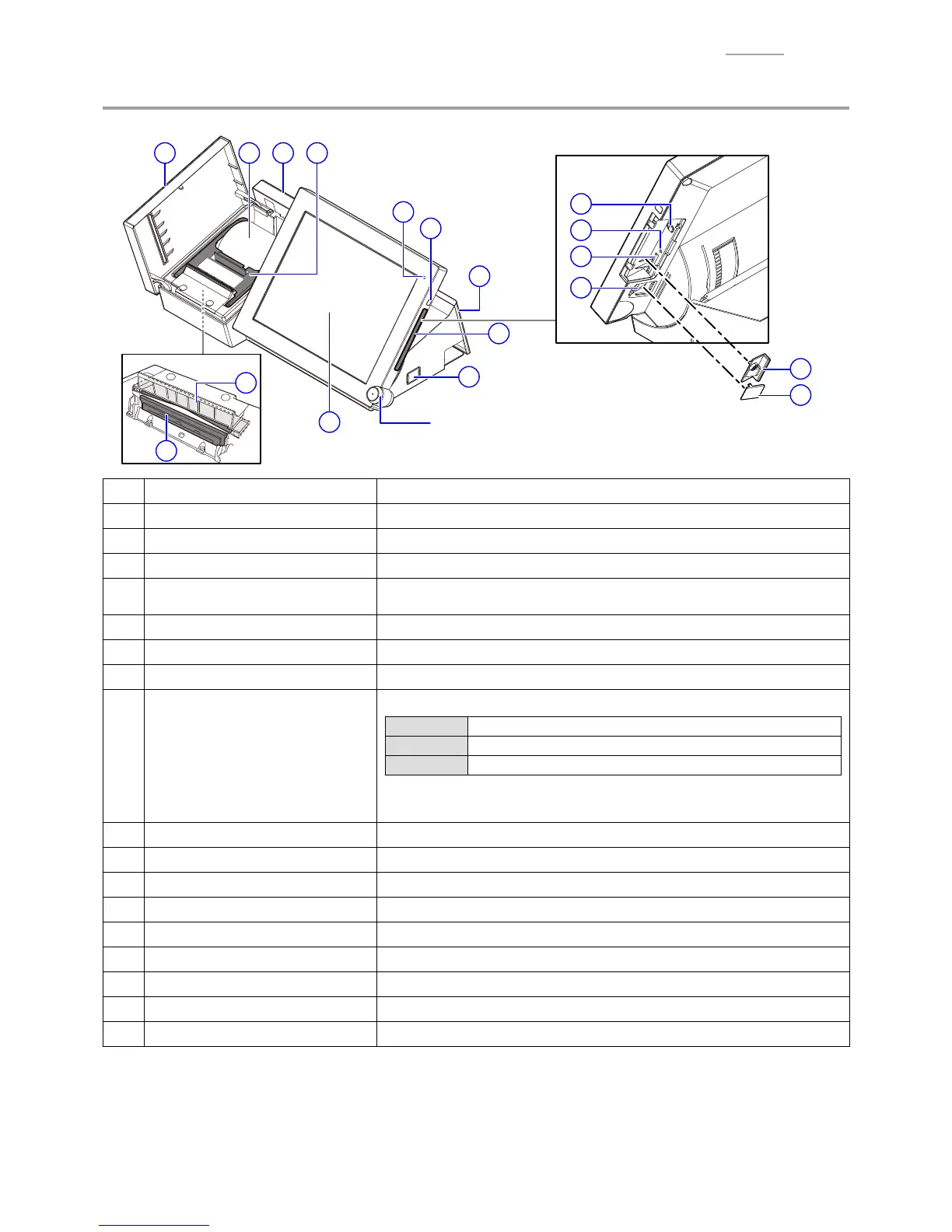– 9 –
V-R200 / VER.1
Y
Parts Names and Functions
15
12
13
14
Dallas key
For operators to sign on and off. (Factory option)
Front
1
2
11 10 4
6
18
16
17
5
8
9
7
3
1 Printer cover Open this replacing the paper roll. Keep closed during normal use.
2 Printer head Prints the receipts.
3 Auto cutter block The customer receipt is cut automatically when it is issued.
4 Paper holder Open this when replacing the paper roll.
5
Main display and touch screen
panel
Display each menu. Used for data input.
6 Side cover Cover for SD/SDHC memory card slot.
7 Connector cover Open when connecting the power supply or various devices.
8 Power switch Turn the power ON. Switch the ON and OFF of the main display.
9 Power lamp
Display the status of the power supply.
Green Starting
Orange Main display OFF
Red Insuffi cient internal memory protection battery capacity
NOTE: When the power lamp is red, do not shut down the power or
remove the power plug.
10 Sub display Displays information for customers.
11 Paper roll Insert the roll of paper used for receipts, etc.
12 SD/SDHC memory card slot Insert the SD or the SDHC memory card.
13 Card cover Cover for the SD/SDHC memory card slot (screw lock).
14 Boot cover Boot cover
15 Boot switch Boot device setting *User operation prohibited.
16 Reset switch Reboot without shutdown *User operation prohibited.
17 Maintenance switch Shutdown (by a long press) *User operation prohibited.
18 Tilt switch Adjusts the angle of the main display.
NOTE 1: Do not put your fi ngers in the Auto cutter unit while the receipts are being cut. This may result in
injury.
NOTE 2: Before removing the power plug or turning the breaker off for moving or cleaning the product, for
example, make sure to shut down the power by pressing and holding the power switch. The data
may be damaged or the product may be broken if the above procedure is not done properly.
