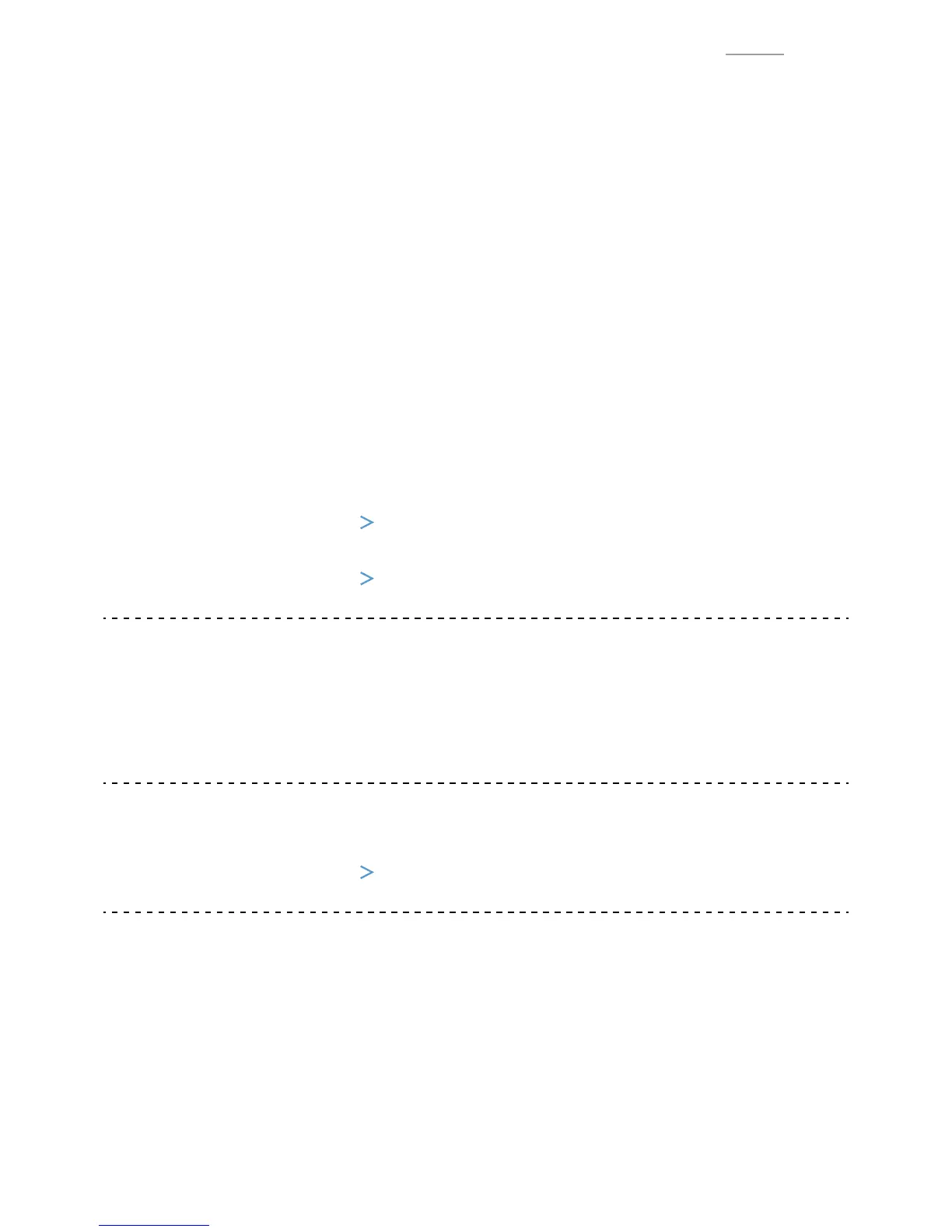V-R200 / VER.1
– 1 –
IMPORTANT NOTICE
1.
Safety Precautions ................................................................................... P. 2
2.
Precautions for Use ................................................................................. P. 3
3.
Information
3-1. Basic Operation .................................................................................................... P. 5
3-2. SD/SDHC memory card ........................................................................................ P. 7
Repair Information
When the main PCB is replaced with a spare part one.
• Since an OS is already installed on the spare part main PCB, update the OS to an appropriate
version as required.
Refer to: Diagnostic operation
2. UPDATING the OS
• Write the serial number.
Refer to: Diagnostic operation
1-6. Checking and Registering the Serial Number
When the IOC PCB is replaced with a spare part one.
• Firmware is already installed on it.
• The fi rmware version is confi rmed at power on and, if necessary, it is automatically updated.
• UUID setting is not required.
When the CASE ASSY/FRONT is replaced with a spare part one.
• Carry out the touch panel calibration.
Refer to: Diagnostic operation
1-4. Touch panel calibration
To carry out the Diagnostic operation, a dedicated application is needed to be installed
beforehand.
NOTE: After completion of the test, make sure to uninstall the test application.