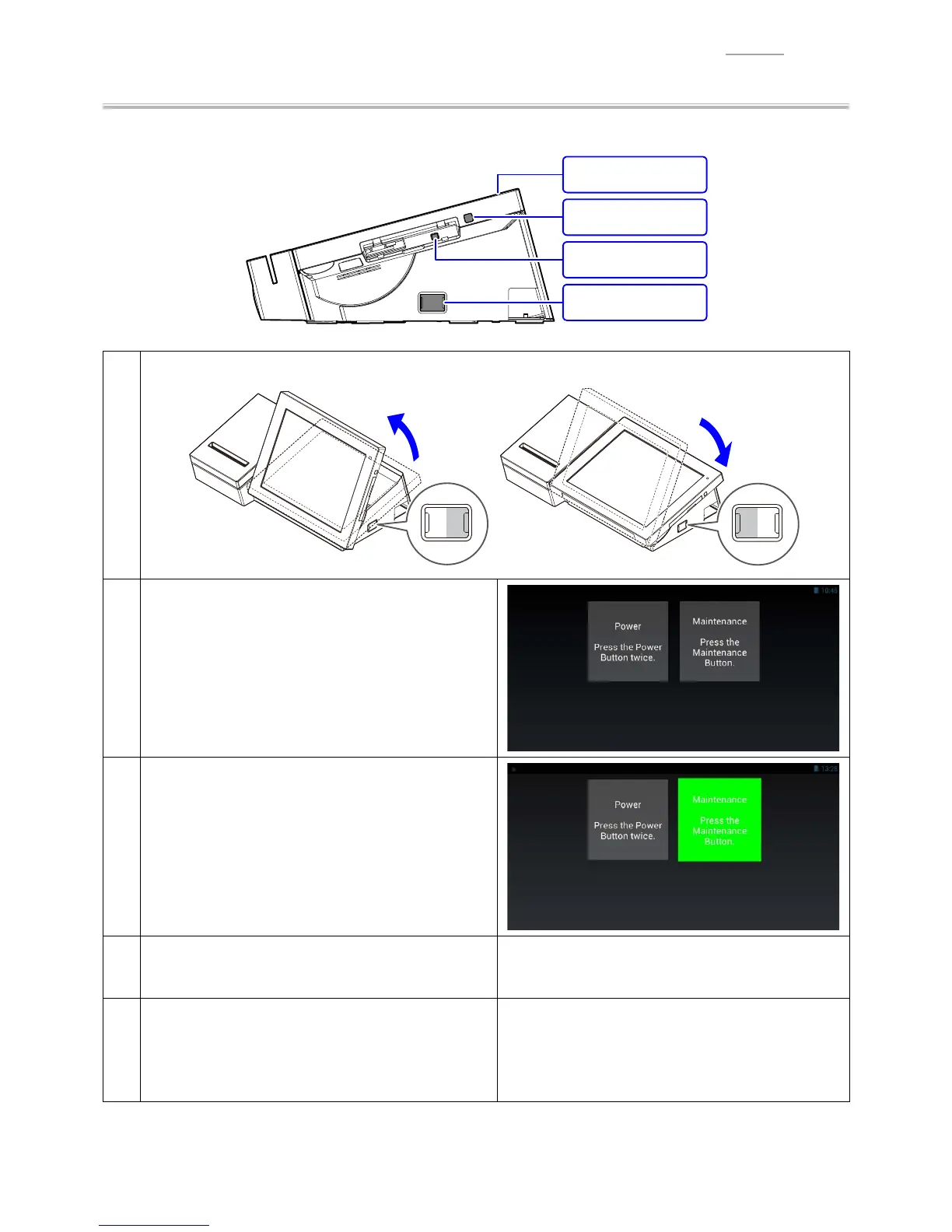– 18 –
V-R200 / VER.2
Button
0
Test the tilt switch, power switch and maintenance switch.
Power switch
Maintenance switch
Power lamp
Tilt switch
1
Operate the tilt switch to check that the angle of the main display changes accordingly.
TILT
DOWN UP
TILT
DOWN UP
2
Tap “Button”
I
tap any place on the screen.
3
Press the maintenance switch.
Automatic judgment is done and the test result
appears.
4
Press the power switch. Sleep state
(Screen: Blank, Power lamp: Orange)
5
Tap any place on the screen.
Automatic judgment is done and the test result
appears. Then, the display returns to the menu
screen.