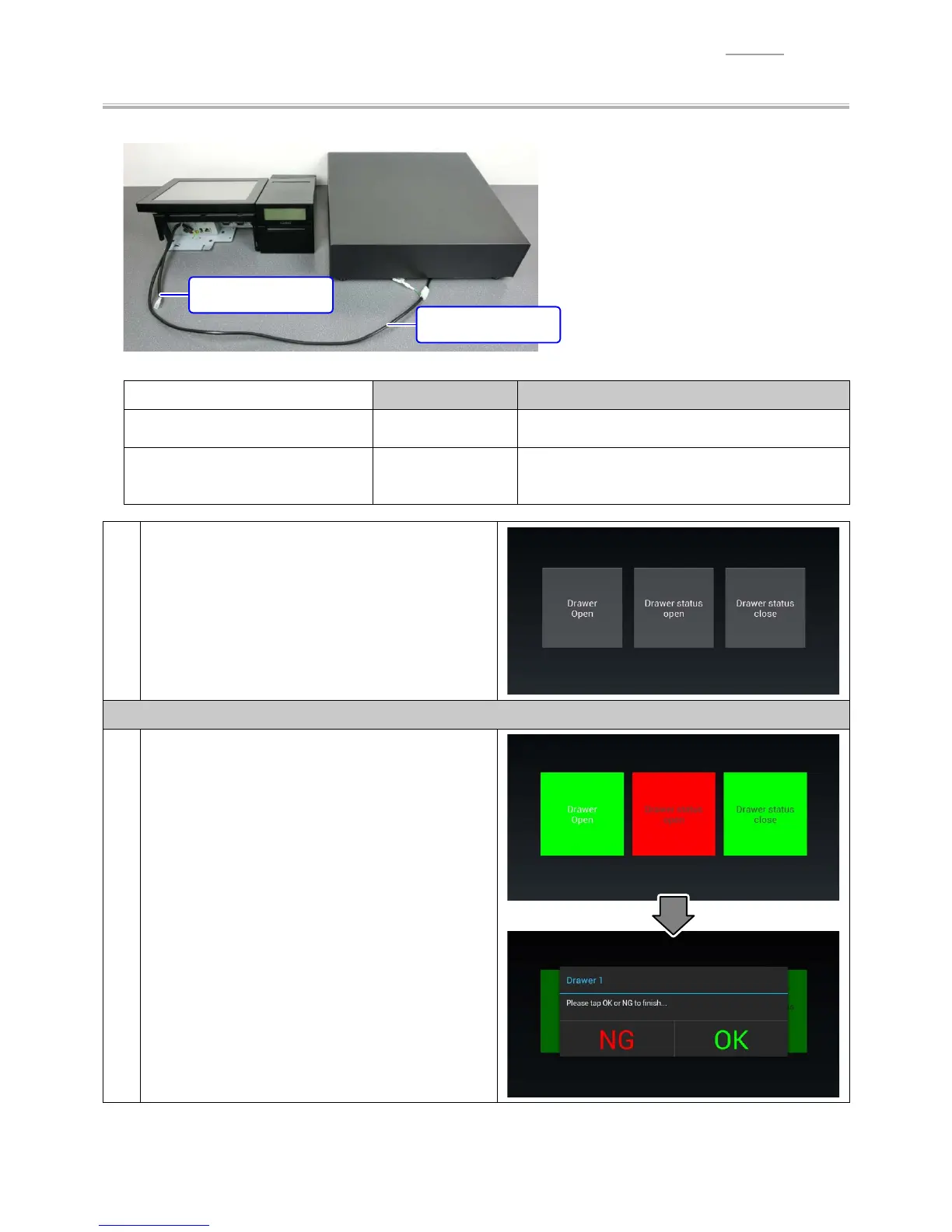– 24 –
V-R200 / VER.2
Drawer 1, Drawer 2
0
DAWER 1: Longer cable, DAWER 2: Shorter cable
Drawer 2
Drawer 1
0
The check method and test procedure differ depending on the drawer type.
Model name Check item
Without drawer detecting switch
DL-2814
DL-2822
Drawer opening operation only
With drawer detecting switch
DL-2436
DL-2815
DL-2823
Drawer opening operation and closing operation
1
Tap “Drawer 1”
I
tap any place on the screen.
For models without drawer detecting switch
2
Tap “Drawer Open”.
The drawer opens, the drawer status is displayed,
and then the judgment screen appears.
TIPS:
Although the tile “Drawer status open” is red, there
is nothing wrong with it.
The test result is “OK” if the tile “Drawer Open”
is green and the opened drawer can be closed
correctly.
Tap “OK” to return to the menu screen.