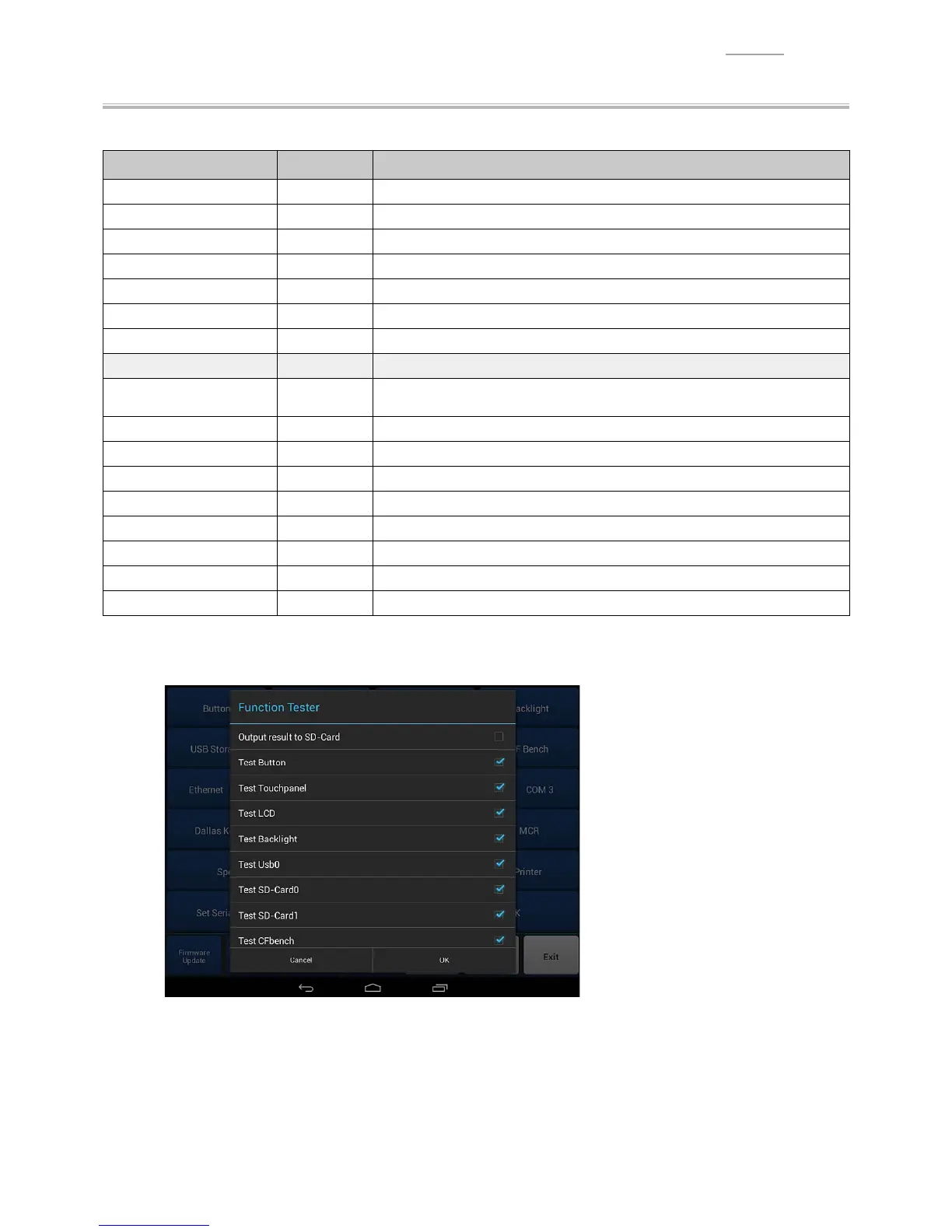– 28 –
V-R200 / VER.2
Auto-Run
0
The following items are tested in succession.
Test items Judgment Remarks
Button Auto
Touch Panel Manual
LCD Manual
Backlight Manual
USB Storage Auto To be prepared USB memory
Internal Storage Auto
SD Card Auto To be prepared SD card
CF Bench Skip * Skip this test item as test is not required.
Ethernet Auto To be prepared
LAN cable
* Environment where DHCP connection is available.
Mac Address Auto
COM 1, COM 2, COM 3 Manual To be prepared Loop-back connector
Dallas Key Manual To be prepared Dallas key
Drawer 1, Drawer 2 Manual To be prepared Drawer
MCR Manual To be prepared Magnetic card for testing
Speaker Manual
Customer Display Manual
Receipt Printer Manual To be prepared Paper roll
TIPS: By holding down “Auto-Run” or “Output Result”, you can choose the tests as your requirement.