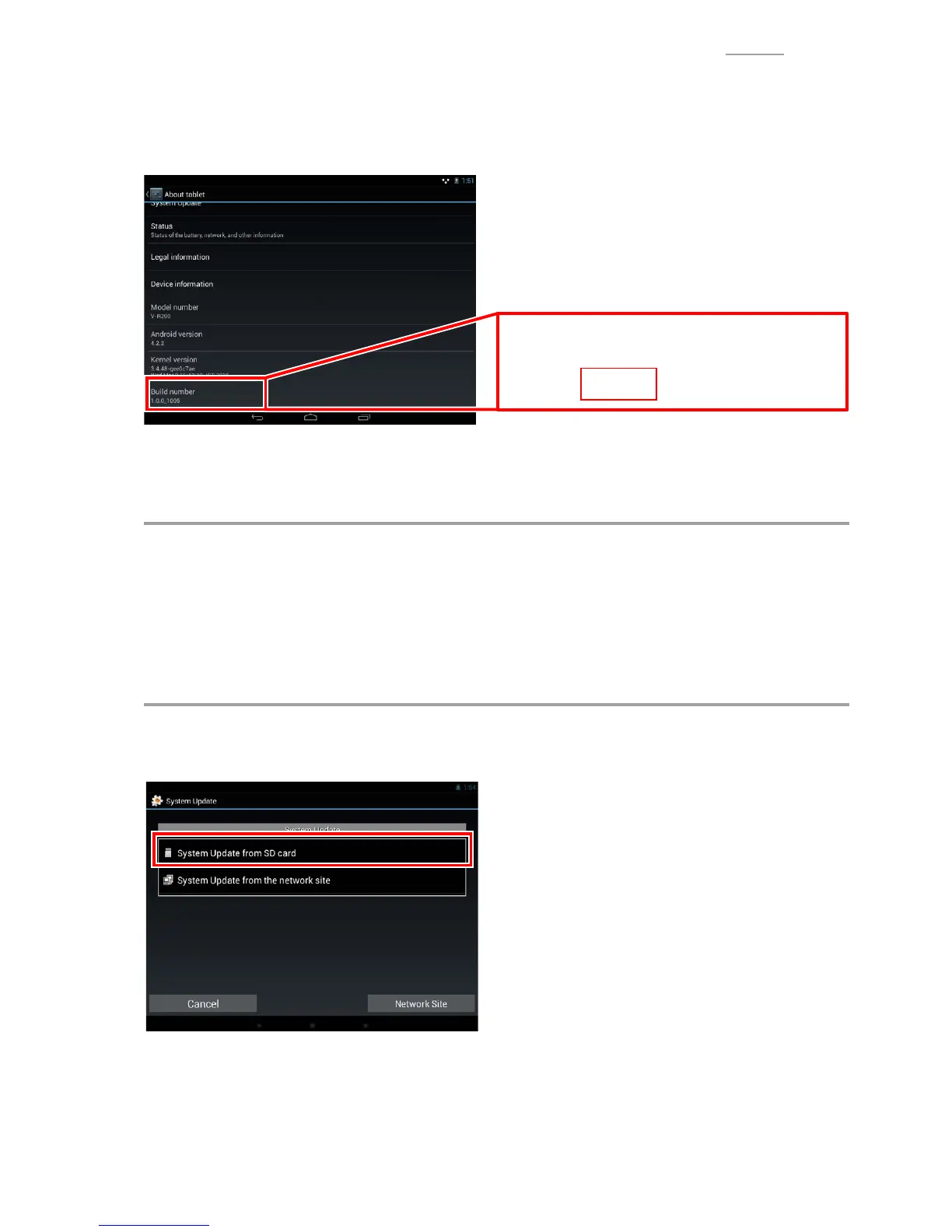– 31 –
V-R200 / VER.2
2.
UPDATING THE OS
2-1. Checking the Version
Select “Settings”
I
“About tablet”, and check the “Build number”.
The OS version is displayed in the following red
rectangular box.
Example:
1.0.0_ 1005
2-2. Updating Method
Preparation
1. Prepare the data with the version you want to update.
Example : V-R200_5059-AAUDAC-ota_update-1.0.0_1011-signed.zip
NOTE : Do not uncompress or change the fi le name.
2. Create a “V-R200Update” folder in the root directory of the SD card, and copy the prepared compressed fi le
to that folder.
Procedure
1. Set the SD card.
2. Tap “Settings”
I
“About tablet”
I
“System Update”.