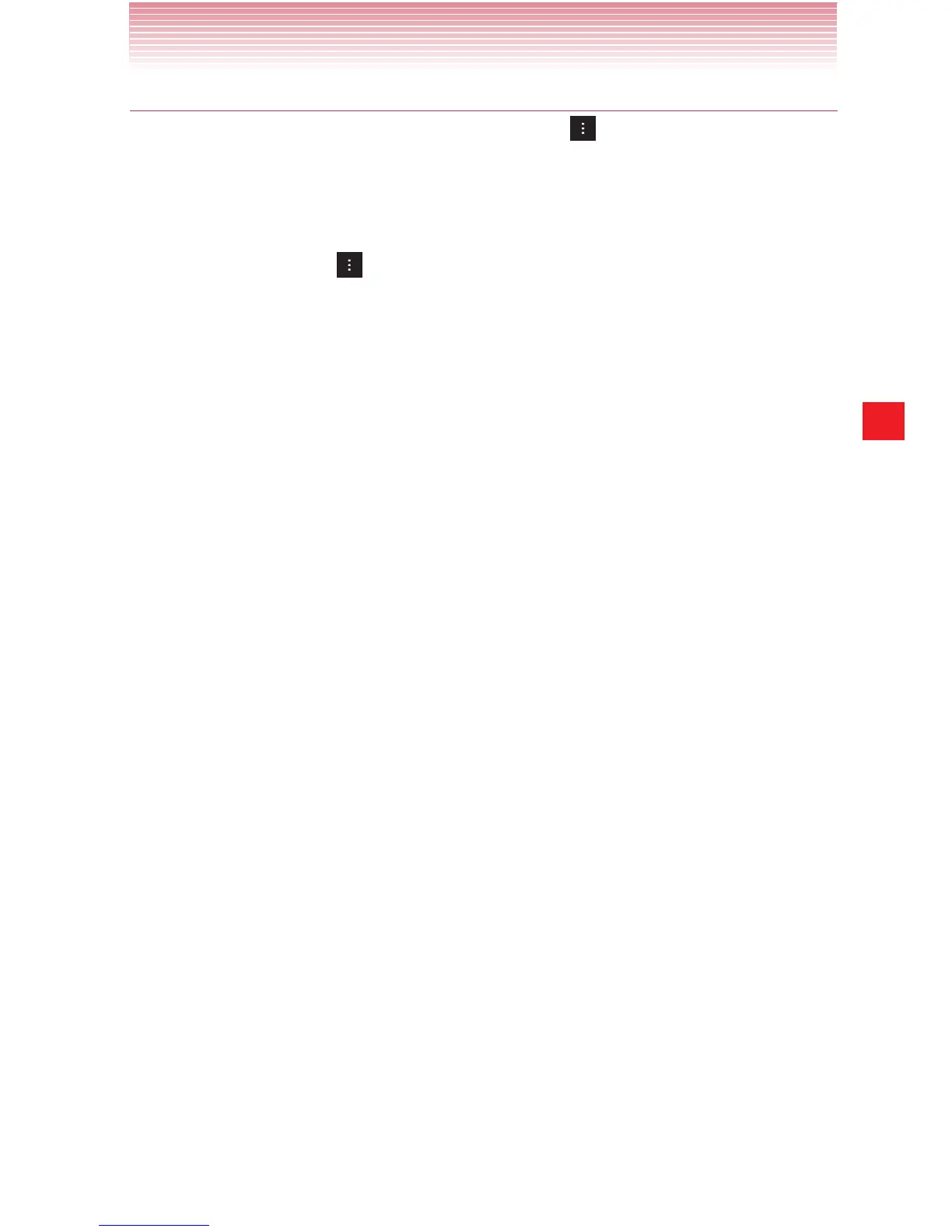113
ACCOUNTS
Syncing information manually
1. From the Home screen, tap the Menu key > Settings.
2. Tap the account type you would like to sync.
Your current accounts list is displayed.
3. Tap the account whose data you want to sync.
4. Tap the Menu key > Sync now.