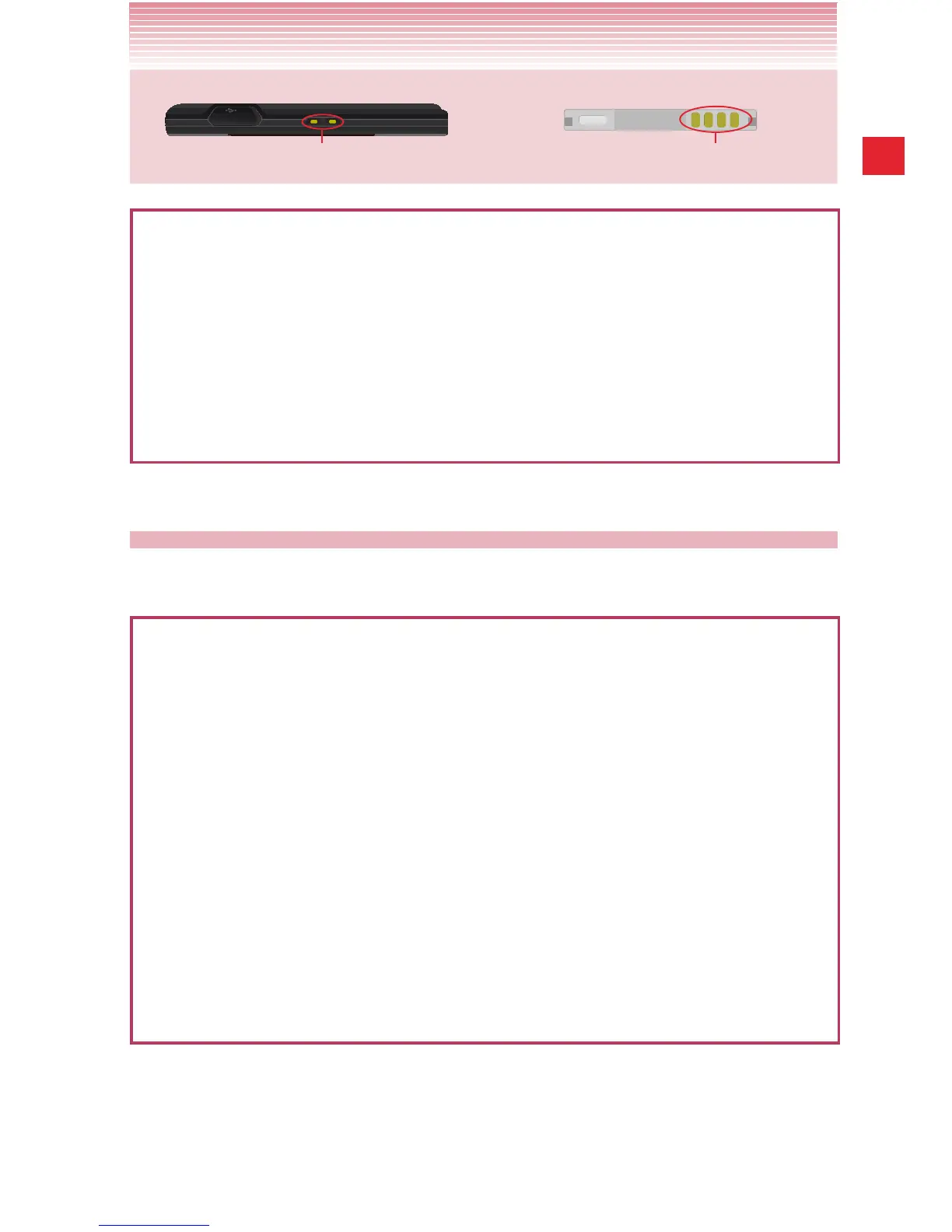13
Getting Started with Your Phone
Charging Terminals
Battery
Battery Terminals
Warning!
• Do not clean terminals inside the phone, as they may be damaged.
• If mud or sand adhere to the phone, do not use the phone until it is
completely wiped off.
• Do not place the phone directly on sand. If sand gets into the
Earpiece or Speaker, sound may become difficult to hear.
• Completely close the earphone cover to ensure dust resistance.
Inserting and removing the battery
The phone comes with a rechargeable battery.
Warning!
• Use only approved batteries for the CASIO G’zOne COMMANDO™
4G LTE.
• Wipe your phone before opening the back cover to prevent
moisture or dust from entering.
• Failure to follow the directions for inserting and removing the battery
could cause the phone to stop working.
• Fully charge the battery before using the phone for the first time.
• Do not insert the battery in humid places, such as a bathroom or
other places where water or liquid can come into contact with the
phone or battery. Doing this may cause electrical circuits to short or
erode and cause the phone to malfunction.