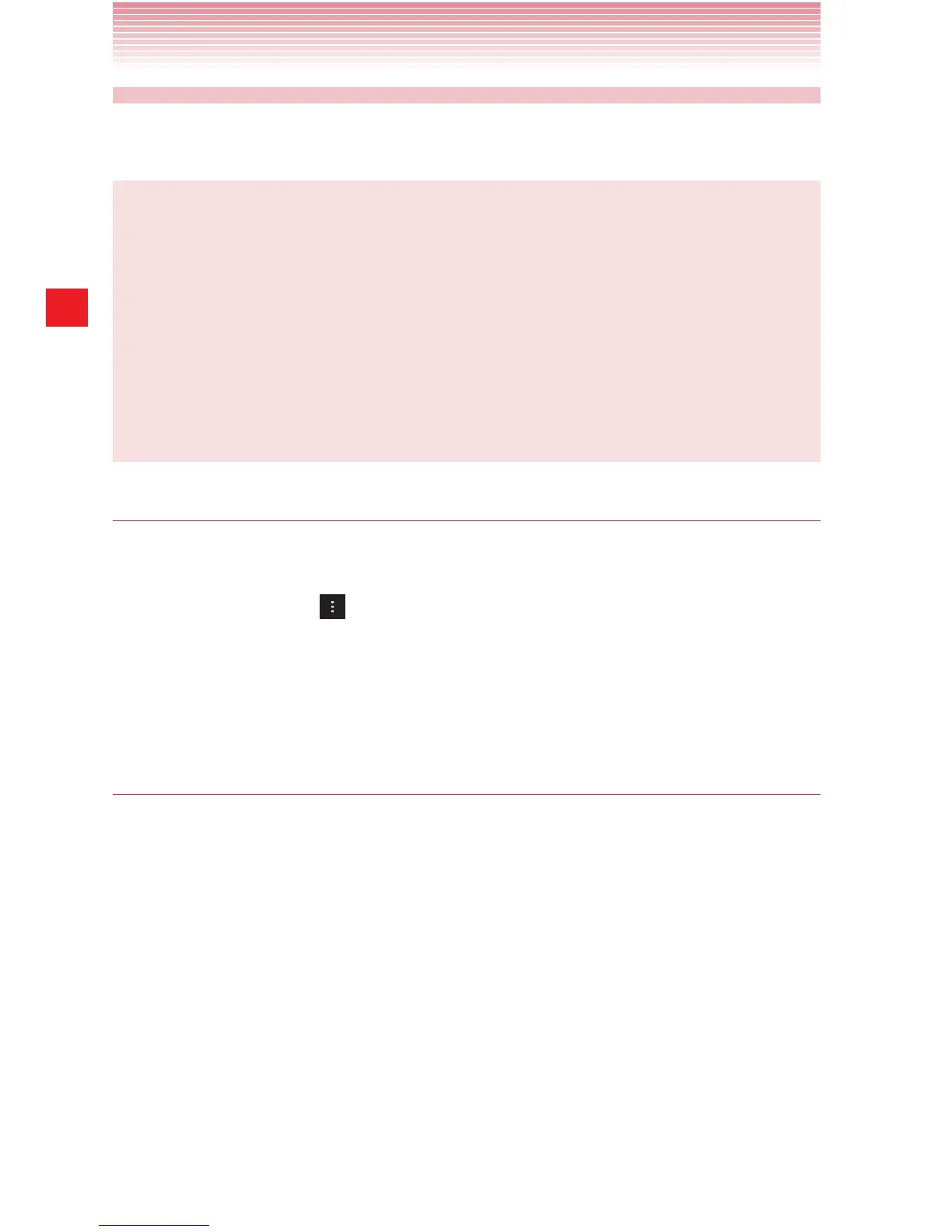78
Contacts
Editing contact details
You can change or add contact details.
NOTE
Some contact entries contain information from multiple sources:
information that you added manually or Contacts linked from
multiple accounts to consolidate duplicates and so on. If you find
duplicate entries in Contacts, you can link them into a single entry,
as described in “Linking contacts” on page 83. If information from
unrelated contacts was consolidated in error, you can separate them
as described in “Unlinking contacts” on page 83.
Editing contact details
1. Open your contacts.
2. Tap the name of a contact whose details you want to edit.
3. Tap the Menu key > Edit while viewing a contact’s details.
4. Edit the contact information, using the same controls as creating a
contact. See “Adding a new contact” on page 76.
5. Tap Save.
Changing a contact’s default phone number
The default phone number is used when you initiate a call or send a text
message from the list by touching and holding a contact.
1. Open your contacts.
2. Tap the name of a contact in the list to view its details.
3. Touch and hold the phone number to use as the contact’s default
phone number.
4. Tap Set default.