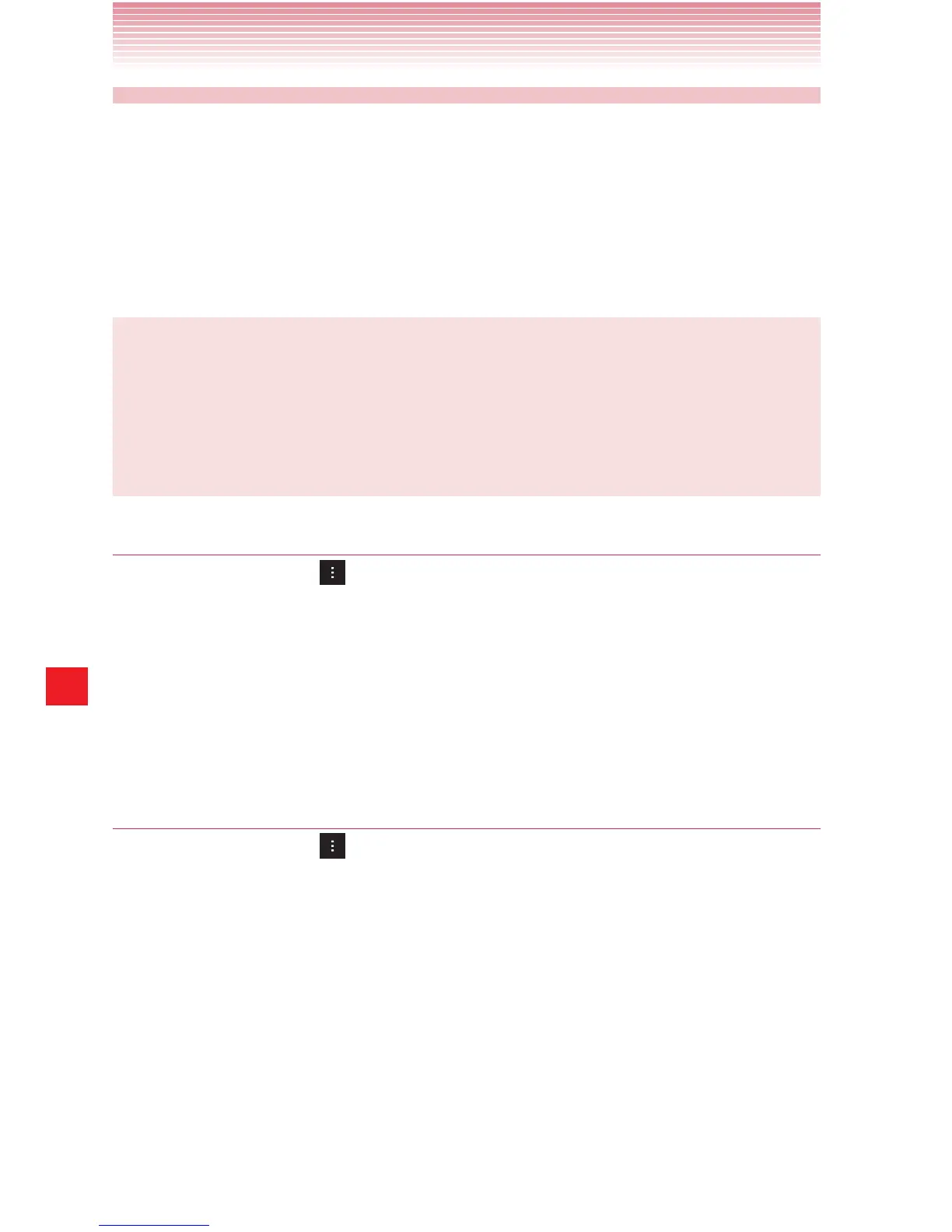178
Calendar
Displaying and synchronizing calendars
When you add a Google account or Microsoft Exchange ActiveSync
account to your phone that includes a calendar service, and you
configure that account to synchronize calendar events to the phone, the
events from that calendar are added and kept up to date in Calendar on
the phone.
NOTE
To set accounts to synchronize changes to calendar events between
a Google or other calendar service, see “Changing account sync
settings” on page 112. Select calendars to display and synchronize
in Calendar.
Setting which calendars are visible
1. Tap the Menu key > Calendars to display.
The Calendars screen displays all the calendars you have added or
subscribed to for each account that is configured to synchronize
events to your phone, organized by account.
2. Tap the name of an account to show or hide its calendars on your
phone.
Setting which calendars are synchronized
1. Tap the Menu key > Calendars to display.
The Calendars screen displays all the calendars you have added or
subscribed to for each account that is configured to synchronize
events to your phone, organized by account.
2. Tap Calendars to sync.
3. Tap the calendar to synchronize.
4. Tap OK.