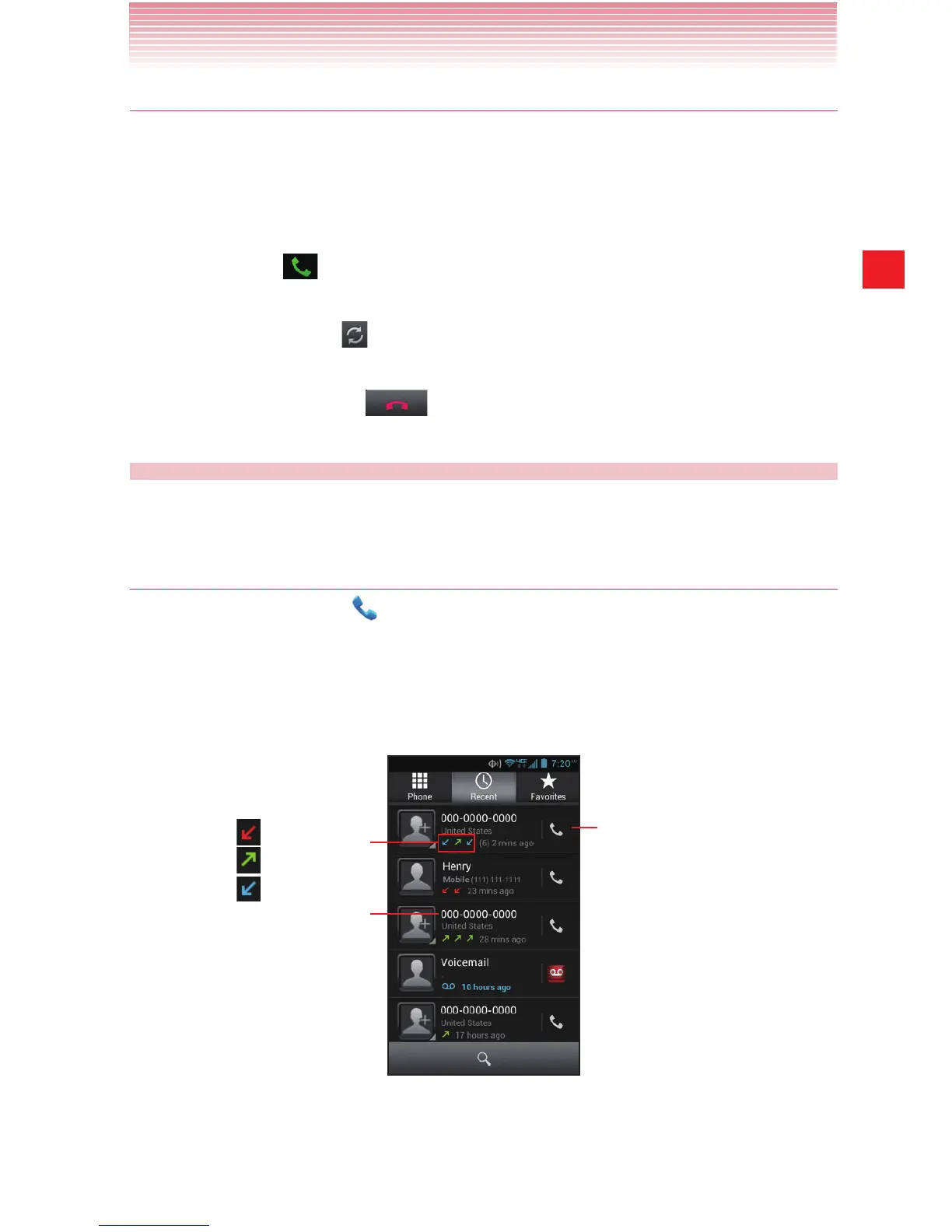65
Phone
Switching between multiple calls
If you accept a new call when you are already on a call, you can switch
between the two calls.
1. When there is another incoming call while you are already on a call,
the Incoming call screen opens.
2. Tap the icon to answer a new call.
When you answer the new call, the current call is placed on hold.
3. Tap the swap icon to put the current call on hold and connect to
another call.
4. Tap the end call icon to disconnect both calls at once.
Working with the Call log
The Call log is a list of all the calls you have placed, received, or missed.
Placing a call from the Call log
1. Tap the phone icon on the Home screen.
2. Tap the Recent tab.
Calls are listed with the most recent call at the top. Scroll to view
earlier entries in the log.
: Missed call
: Dialed call
: Received call
Phone number or name in
Contacts.
Tap to place a call.