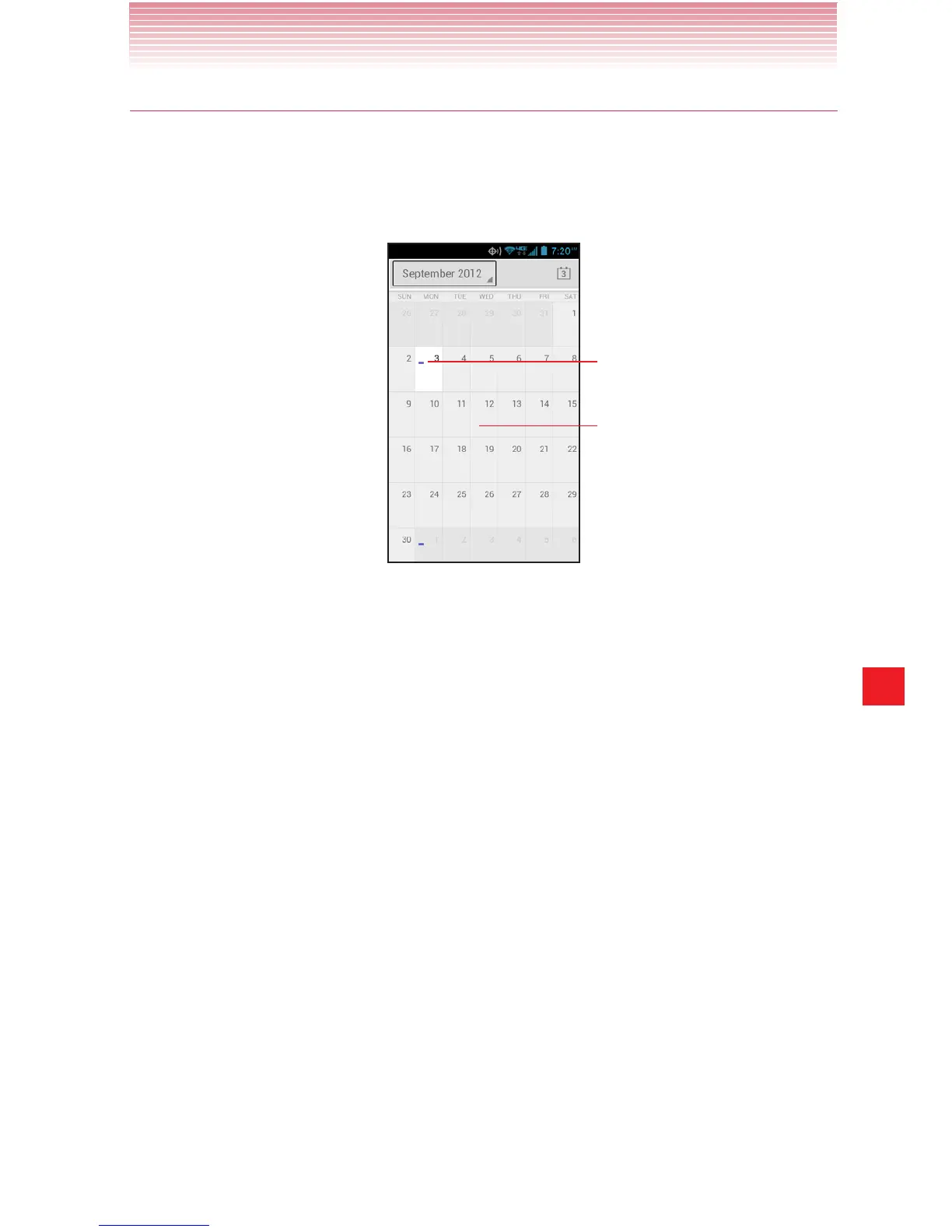173
Calendar
Working in Month view
Month view displays a chart of the events of one month. Segments with
scheduled events turn blue in each day’s vertical bar.
1. Tap the name of month on top of the screen > Month.
Tap a day to view the events of
that day.
Drag up or down to view earlier or
later months.
• Tap a day to view its events in Agenda view