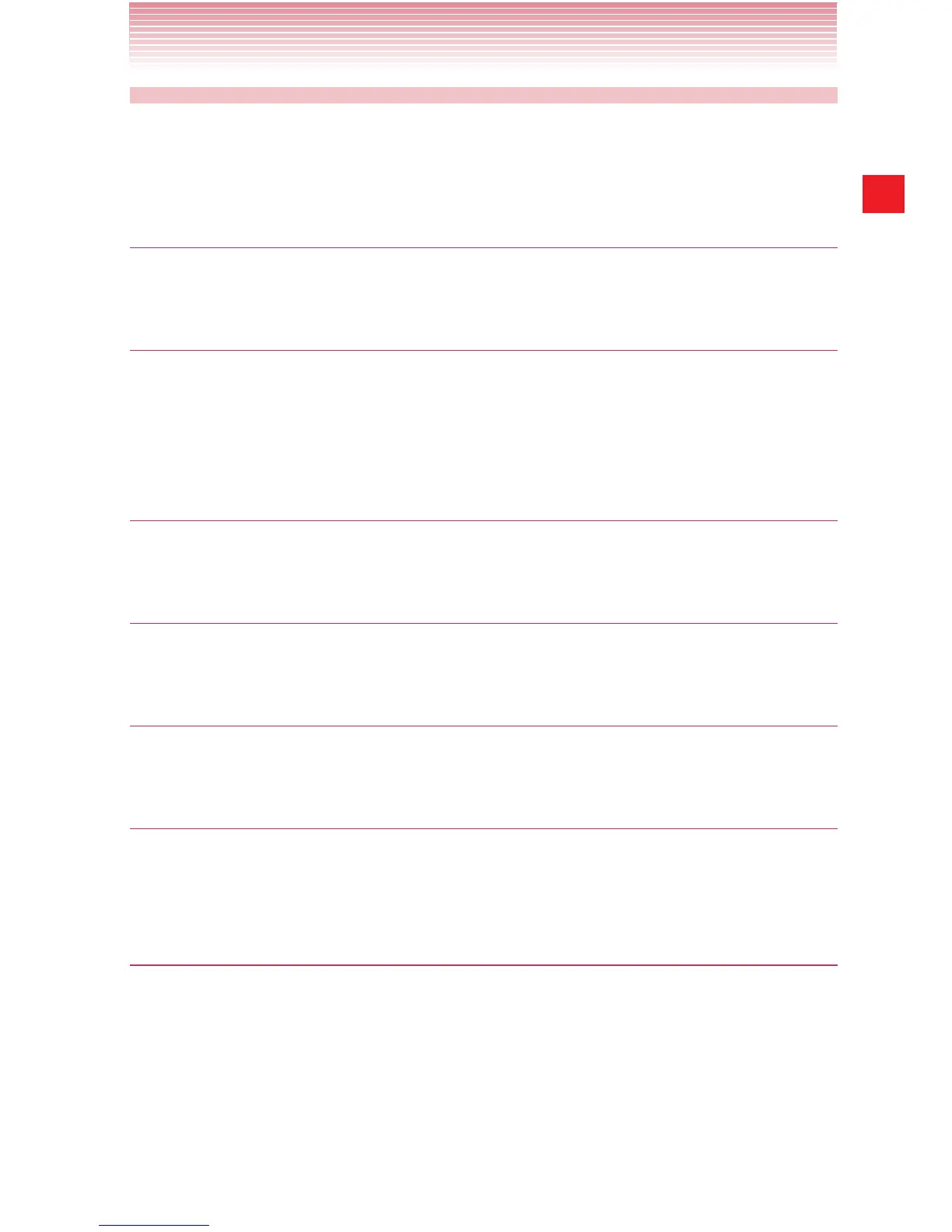39
Basics
Working with widgets
This phone comes pre-installed with various widgets. You can also
download widgets from the Play Store.
Amazon
You can access Amazon’s Kindle Store, Shop, and Music applications.
Clock
You can select the clock to display on the Home screen from three
types of Analog Clocks, a Compass Clock, three types of Digital
Clocks, and a World Clock.
Audible
You can listen to digital audio books.
Book
You can access over 3 million eBooks on the go.
Bookmark(s)
You can access webpages from your bookmarks.
Calendar
The Calendar widget displays upcoming Calendar events. Tap the
widget to open the Calendar application.
Call log & Map
You can see your call record.
If an address is on the contact list, the address’s map is displayed as
the background. Tap the pin icon to view the map.