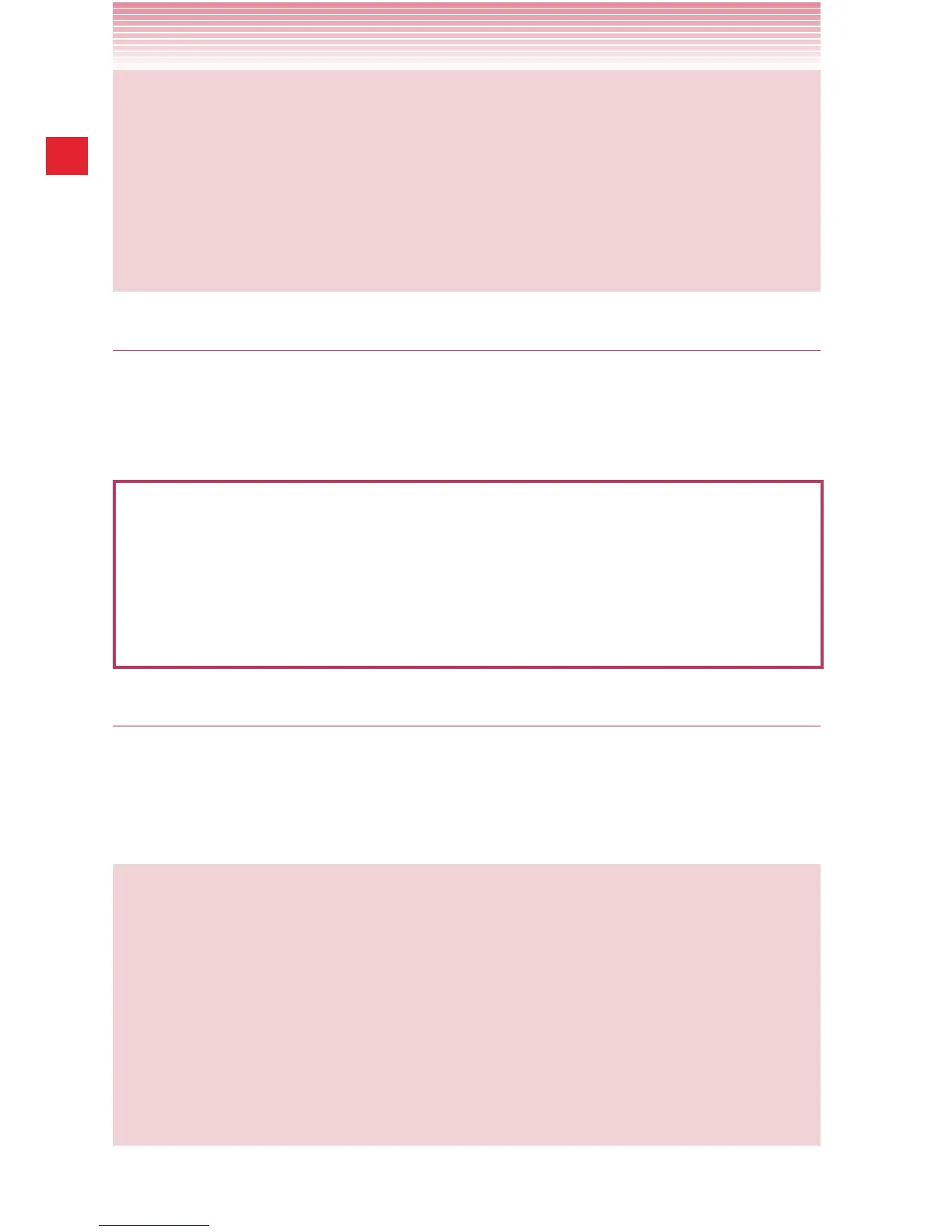12
Getting Started with Your Phone
• If the CASIO G’zOne COMMANDO™ 4G LTE body is wet, shake to
drain excess water.
• When the CASIO G’zOne COMMANDO™ 4G LTE body is wet,
water can seep into the gaps of the microphones, sensors and
other locations. If the product was exposed to water, your clothes
or bag may get wet, and sounds may become difficult to hear.
Shock resistance
The rugged construction of the CASIO G’zOne COMMANDO™ 4G LTE
provides outstanding shock and vibration resistance. The tested device
meets the requirements of the MIL-STD-810G (Drop 1.5m) standard.
Warning!
The shock and vibration resistance features do not guarantee
protection against every type of shock and vibration. Your phone may
be damaged or malfunction depending on the severity of the shock
or vibration.
Dust resistance
For additional peace of mind, the CASIO G’zOne COMMANDO™ 4G
LTE is also dust resistant. The device was tested using silica flour at a
temperature of 95°F and meets the MIL-STD-810G (dust) standard.
NOTES
• Your phone can be rinsed with clean water when dirty. To ensure
water resistance, make sure that all covers are securely closed
before rinsing.
• Periodically clean the Charging Terminals and the Battery Terminals
with a dry cloth or cotton swab. Dust can cause electrical
connection problems. Avoid wiping with excessive force, which can
damage the terminals.