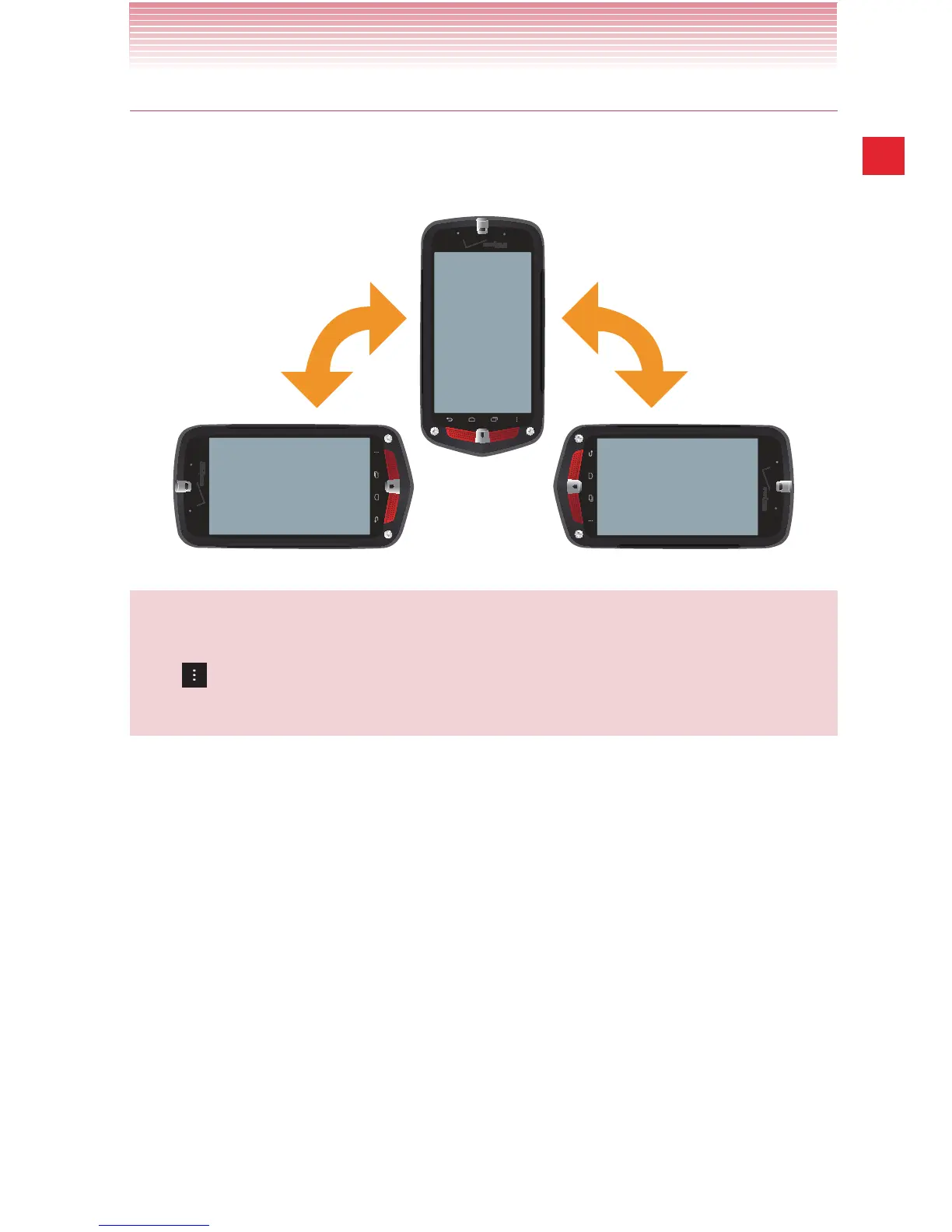23
Getting Started with Your Phone
Rotate the screen
In many applications, rotating the phone also rotates the orientation of
the screen display.
NOTE
The screen rotation is enabled by default. To disable it, tap the Menu
key
on the Home screen, then tap Settings > Display and
uncheck Auto-rotate screen.