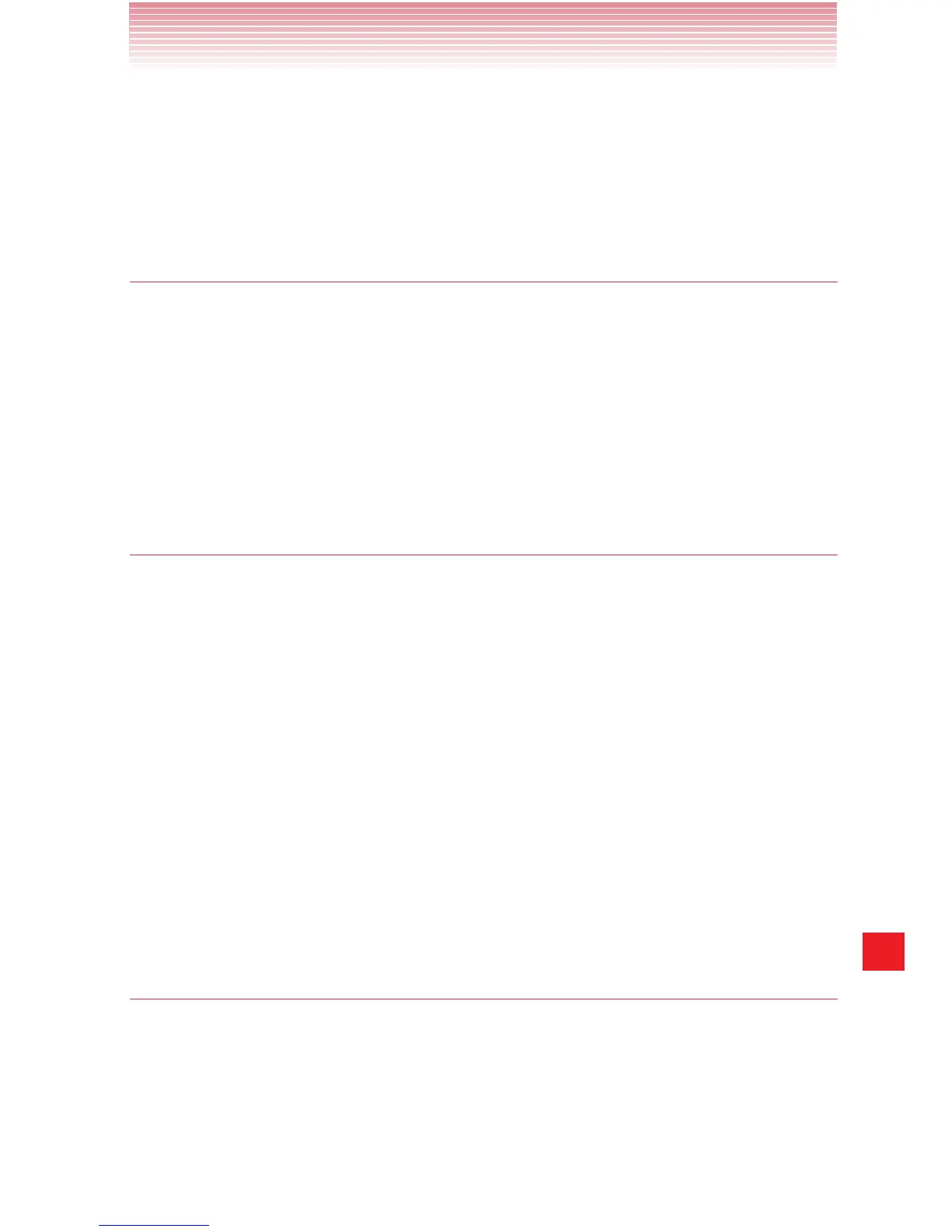219
Settings
SCAN: Scan manually for networks.
MORE: Add network, Wi-Fi Protected setup, Manage Networks.
ADVANCED: Keep Wi-Fi on during sleep, Avoid poor connections,
MAC address, IP address.
Mobile Hotspot
For details about these settings, see “Sharing your phone’s mobile data
connection” on page 105.
Mobile Hotspot: Turn on to share your phone’s mobile network data
connection as a portable Wi-Fi hotspot.
Network settings: Opens a screen with settings to turn the hotspot on
and off and to set its SSID (its broadcast name) and security.
Bluetooth
For details about working with these settings, see “Connecting to
Bluetooth
®
devices” on page 101.
Bluetooth: Turn on Bluetooth so you can connect to Bluetooth devices.
Your phone’s name: Tap to control its visibility to other devices’
Bluetooth searches. Available when Bluetooth is turned On.
Locate device using beeper: Tap to activate the beep of paired
Bluetooth Smart compatible device.
AVAILABLE DEVICES: Displays a list of Bluetooth devices detected.
Tap the device name that you want to pair.
SEARCH FOR DEVICES: Tap to search for and display information
about nearby Bluetooth devices.
Data usage
Tap Data usage to access the following:
Mobile data: Slide the icon on the Mobile data switch to the right to
enable mobile data.
Limit Mobile data usage: Checkmark to limit your mobile data. Your
mobile data connection will be disabled when you reach the limit you set.