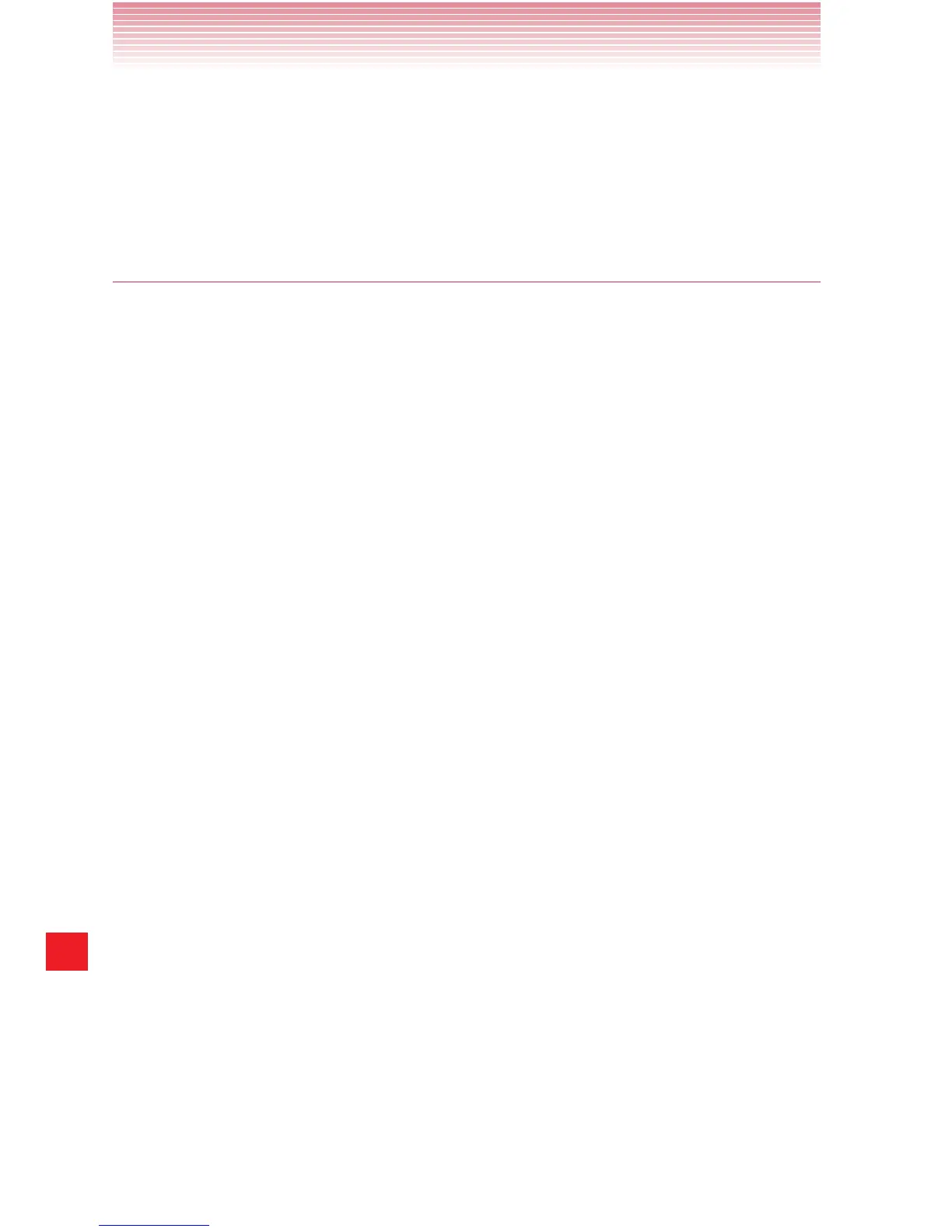220
Settings
Alert me about data usage: Your phone will alert you when your
mobile data usage reaches the amount you selected.
Data usage cycle: Displays your current data usage cycle. Tap the
dropdown menu to change the cycle date.
More...
VPN:
• Add VPN profile: Opens a screen that prompts you to select the type
of VPN to add. You are then prompted for VPN configuration details.
USB tethering: You can tether your phone to a PC with a USB cable,
to share phone’s internet connection with PC.
NFC: This feature is used to read and exchange tags. When used
in conjunction with Android Beam, your device can be used to beam
application content when NFC-capable devices are tapped.
Android Beam: This feature (when activated via NFC) allows you to
directly beam application content to another NFC-capable device
when they are in direct contact. These files are typically small such as
Contact entries.
Wi-Fi Direct: You can directly connect your phone to other Wi-Fi
Direct devices. This is an easy way to transfer data between devices.
These devices must be enabled for Wi-Fi Direct communication. This
connection is direct and not via a hotspot or WAP.
Mobile networks: Opens a screen to set up options for roaming,
networks, and APNs (Access Point Names).