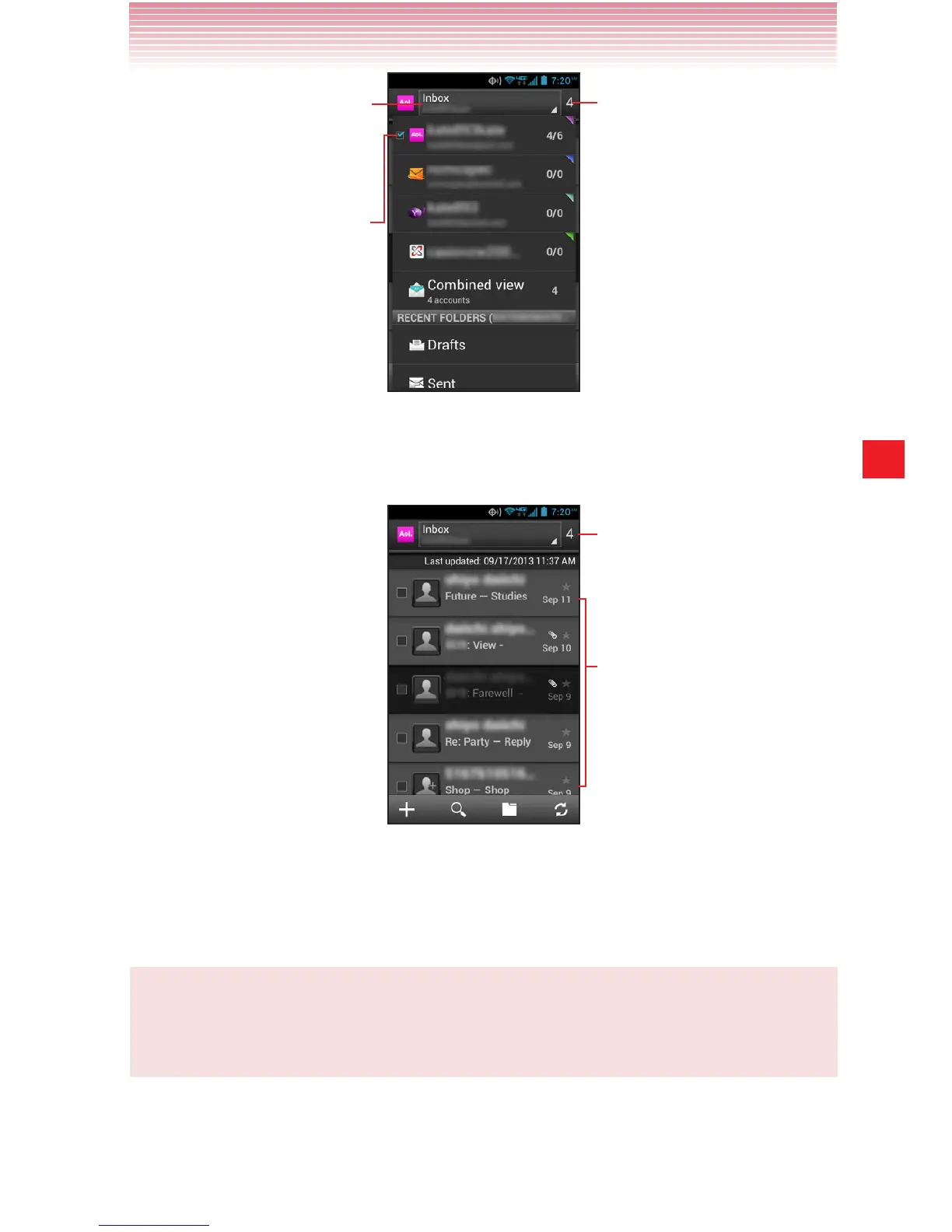115
Email
Tap an account to select account
and its folder.
The default account for sending
email is indicated with a
checkmark.
Number of unread emails
• The default account for sending email is indicated with a mark.
2. Tap an account to open its Inbox.
Number of unread messages
Previously read messages.
• Only some of your account’s recent emails are downloaded to your
phone.
NOTE
You can change how many days or weeks of email to store on your
phone. See “Adding and editing email accounts” on page 120.