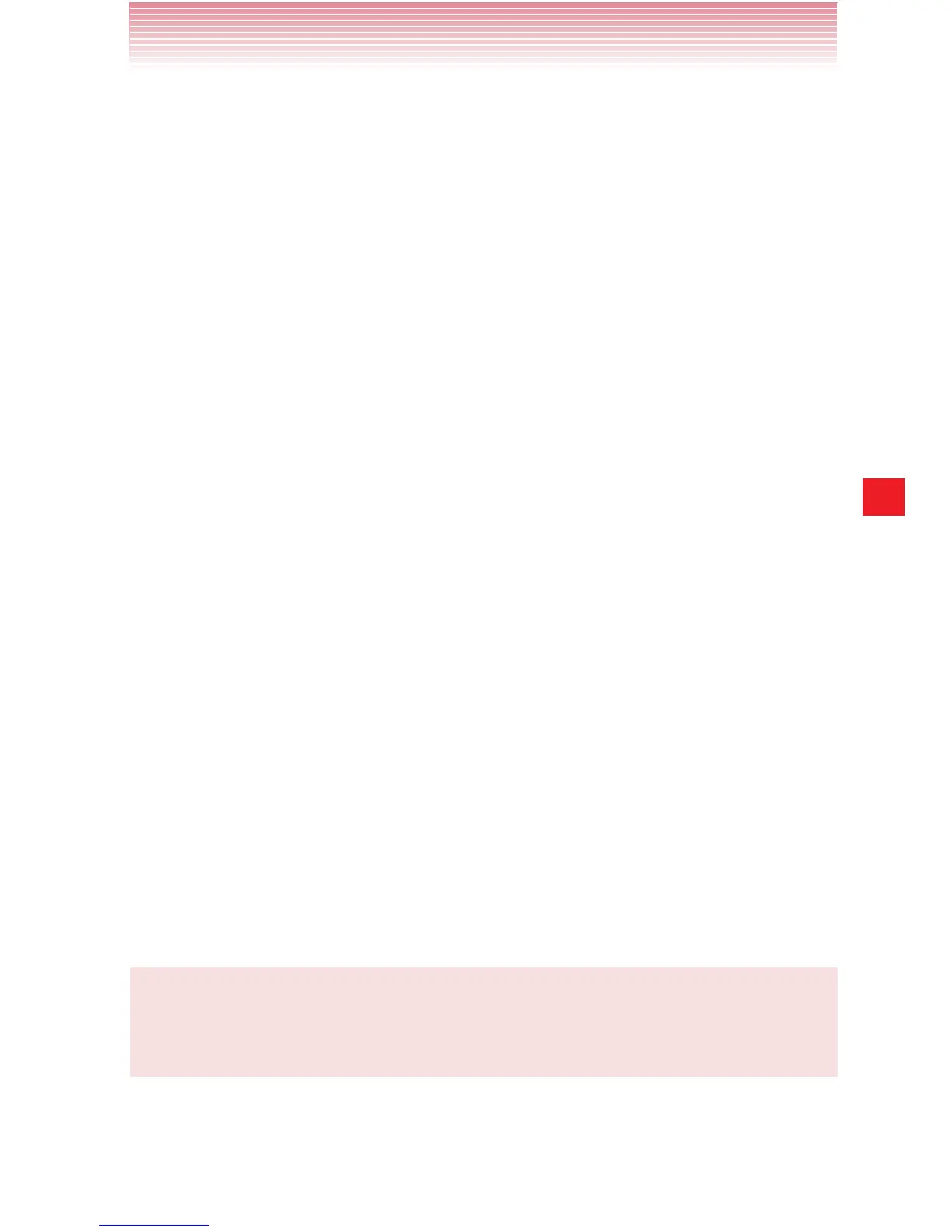129
Messaging
Group Conversations: Uncheck to select Individual Messages
by default when creating a message with multiple recipients
entered.
Geotagged Picture: Always allow to attach geotagged pictures.
LOCATION SETTINGS
Auto Wi-Fi Enable: Check to enable Wi-Fi automatically when
starting location map.
NOTIFICATIONS
Enable Popup: A popup will appear when a new message arrives.
Mark as read on close: Upon closing the popup window,
messages will be marked as read.
Notifications: Check to receive a notification whenever you
receive a new message.
Choose ringtone: Allows you to select the ringtone to sound when
you receive a new message notification.
Vibrate: Check to have the phone vibrate when you receive a new
message.
RECEIVE EMERGENCY ALERT SETTING
Presidential Alerts: Presidential Alerts are mandatory.
Extreme Alerts: Extraordinary theat to life of property.
Severe Alerts: Significant threat to life of property.
Amber Alerts: Child Abduction Emergency.
EMERGENCY ALERT NOTIFICATIONS
Alerts vibrate: Check if you want to set your alarm to vibrate.
Alerts reminder: You can turn the alarm on or off.
NOTE
Check with your service provider to see whether they support
Delivery reports and Read reports.