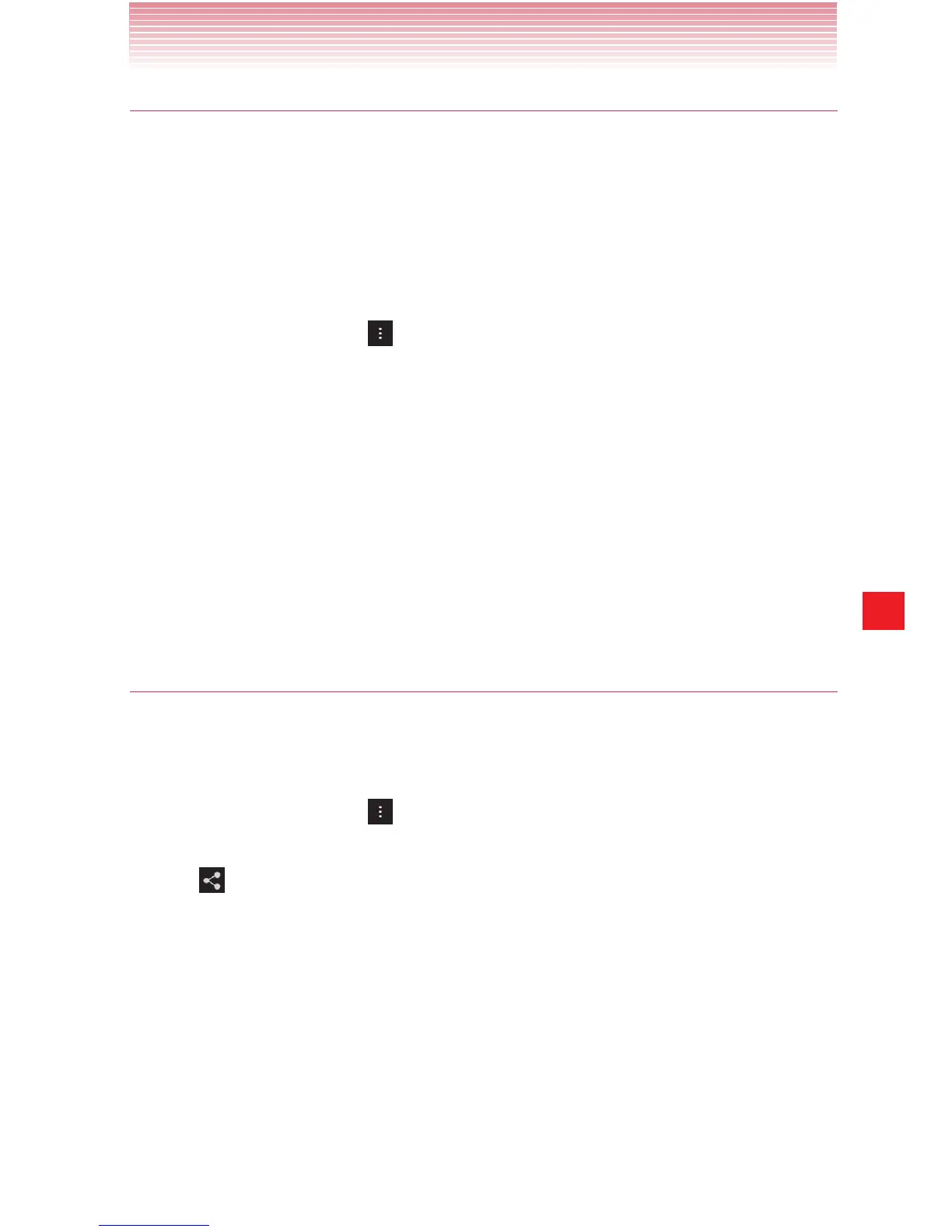153
Gallery
Working with batches of pictures or videos
In addition to working with whole albums and with individual pictures,
you can select one or more pictures or videos in an album to work on
them in batches—for example, to send a few pictures from an album to
a friend.
1. Open the album to view the pictures and videos to work with.
2. Touch and hold a picture or video.
Or, tap the Menu key
> Select item.
3. Tap to select or unselect the items you want to work with.
You can check all items by tapping X(number) selected > Select
all at the top of the window.
You can uncheck all items you have checked by tapping X(number)
selected > Deselect all at the top of the window.
For information about sharing and editing pictures and videos, see
“Working with pictures” on page 155 and “Working with videos” on
page 158.
Sharing an album
You can share the entire contents of one or more albums.
1. Open the main Gallery screen.
2. Touch and hold an album.
Or, tap the Menu key
> Select album.
3. Tap to select or unselect the items you want to share.
4. Tap at the top of the screen.
5. Tap the application you want to use to share the selected albums.
The application that you select will open with the pictures from the
selected albums or links, attached to a new message. For information
about addressing and sending the message, see the section on that
application.