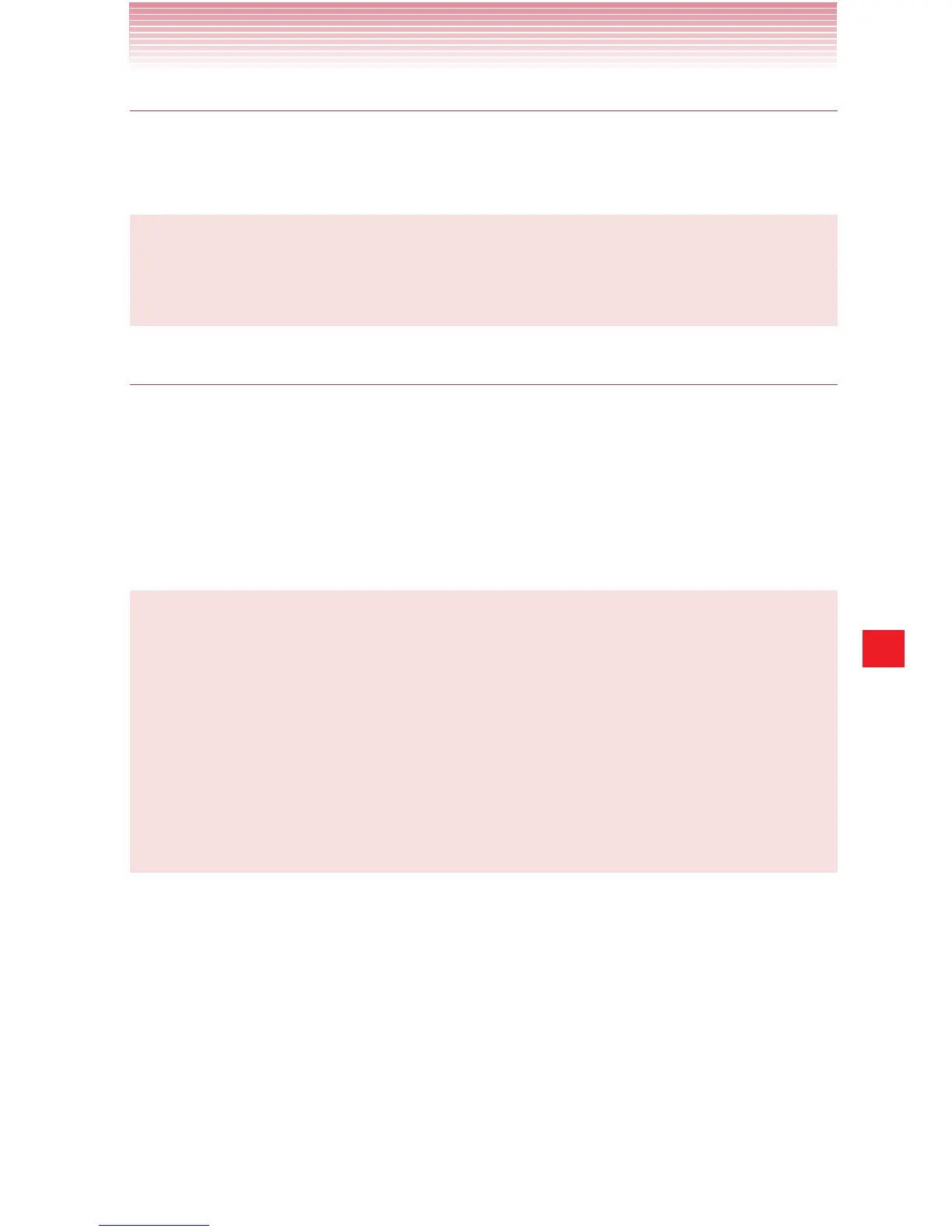167
Music
Renaming or delete a playlist
1. Touch and hold a playlist in the Playlists tab.
2. Tap Rename or Delete.
NOTES
• You cannot delete or rename the Recently Added playlist.
• No songs will be affected by the deleting of a playlist.
Creating playlists on your PC
You can create playlists on your PC to use in the Music application.
Music can work with playlists in the M3U, WPL, and PLS file formats.
Copy playlists to your phone’s memory the same way you copy music,
according to the instructions in “Copying music files to the phone’s
Memory” on page 160.
NOTES
If you don’t have an application dedicated to creating playlists on
your PC, you can create a playlist in a text editor, using the following
guidelines:
• Enter a music file name per line.
• Use music file names as displayed on your PC. Music ignores all
but the track names when displaying the playlist.
• Save the file with the .m3u extension
