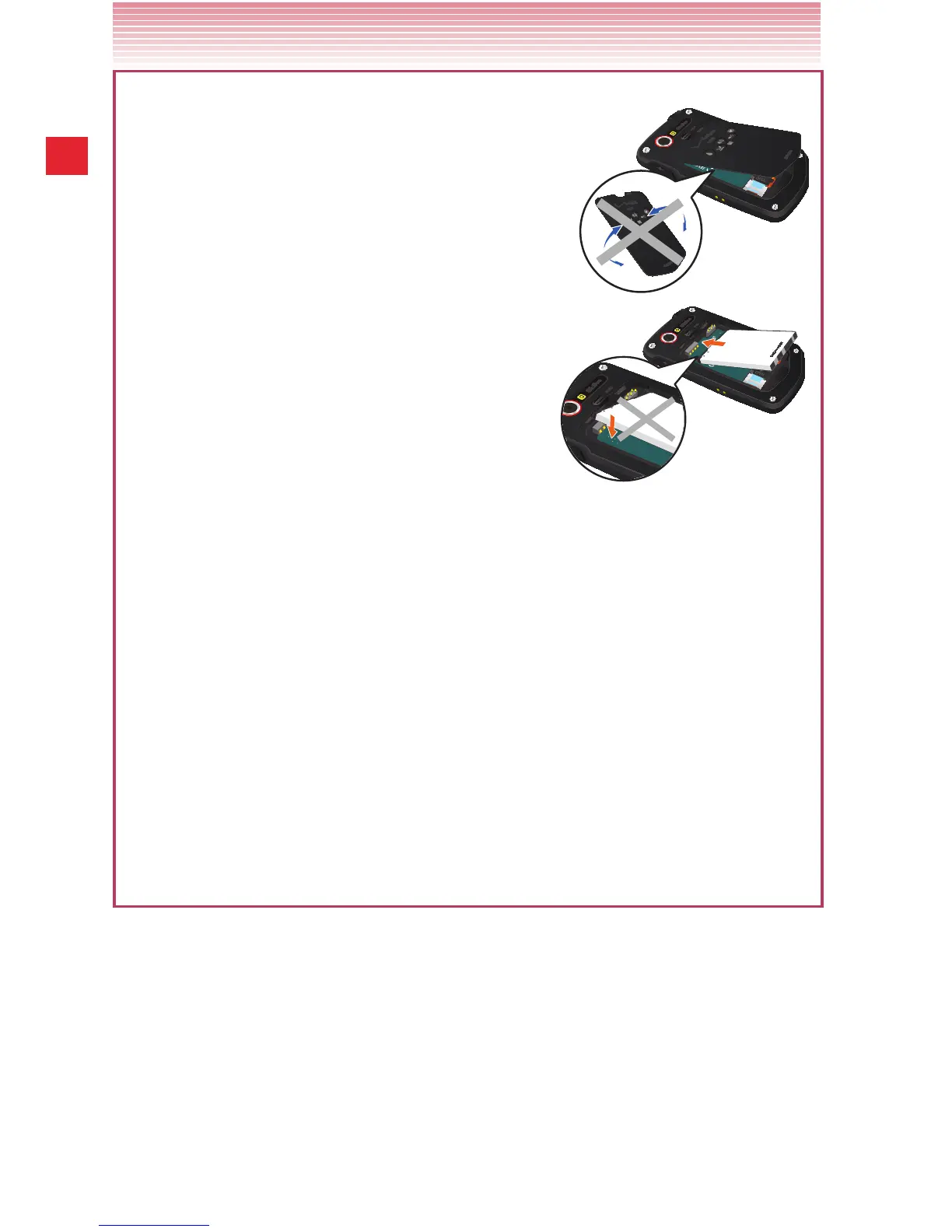16
Getting Started with Your Phone
Warning!
• Do not twist the back cover as shown in the
right figure. Doing so can damage the
phone and the back cover.
• When inserting the battery, please insert
the battery parallel to the slot surface.
Incorrectly inserting the battery can
damage the terminal contacts.
• Do not press hard on the back cover if the tabs are not properly
inserted into the slots of the phone. Doing so may damage the
battery cover tabs.
• When using a wrist strap (sold separately), ensure it doesn’t get
caught between the back cover and the phone. Incorrect battery
insertion will result in the loss of water resistance.
• Do not leave the battery in direct sunlight, or near heat sources
such as an open flame or stove. Doing so may cause the phone to
malfunction or cause a fire from the battery bursting or igniting. Do
not hit or exert excessive impact on the battery, as it may ignite or
break.