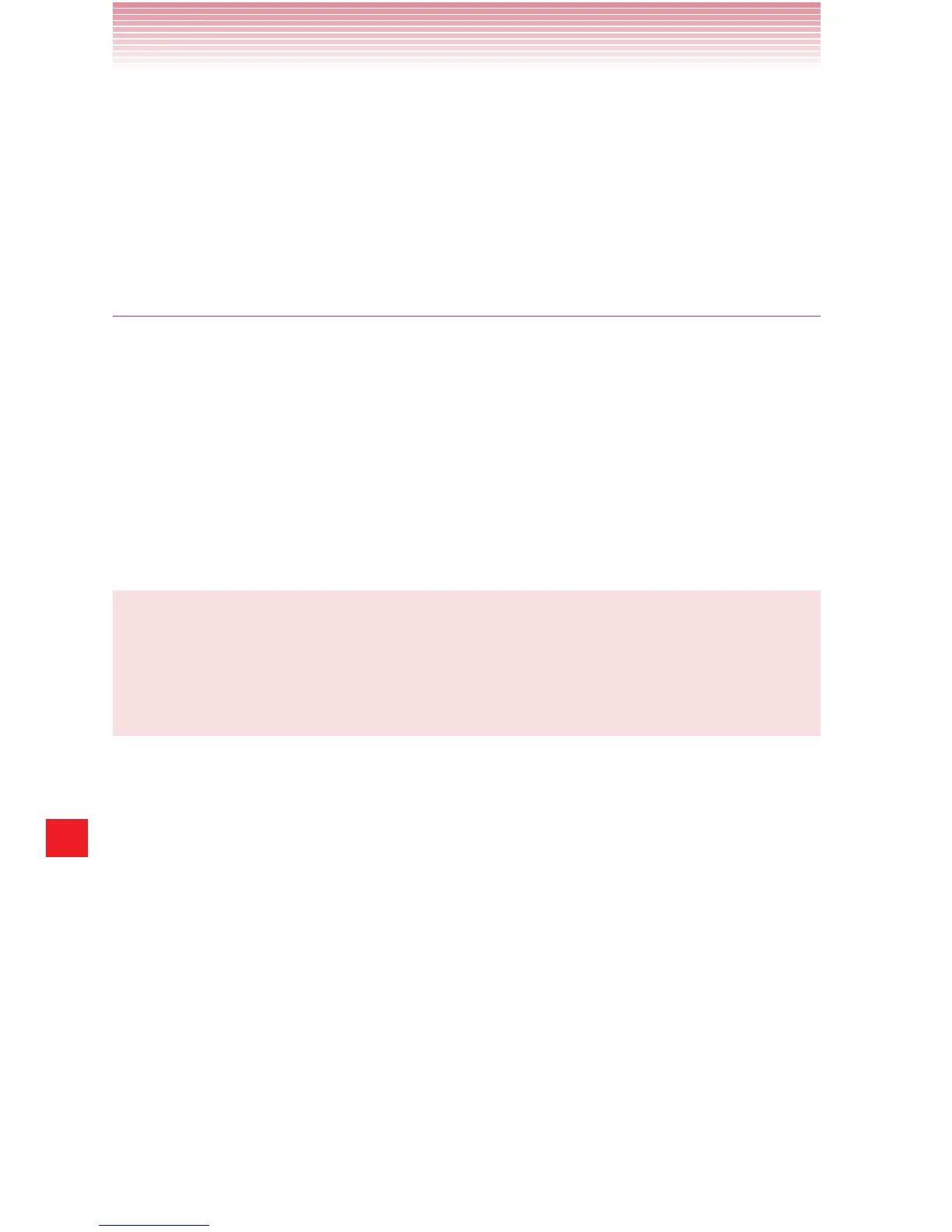192
G’zGEAR
®
Compass ON: Displays the constellation of the direction the
phone is pointing. Tap to turn the compass OFF.
Current location: Updates the current location using GPS.
You can also set the date and time to display the constellation by
sliding up or down the number of year, month and time.
Constellation Finder
You can locate constellations in the sky using Constellation Finder.
1. From the G’zGEAR Home menu screen, tap Star Gazer.
2. Tap Search Off and select the constellation to find from the
displayed list and tap Start.
An arrow indicating the location of the selected constellation is
displayed at the center of the screen. Change the direction of the
phone according to the arrow to find the constellation.
NOTE
Tap Detail in step 2 to display a detail screen showing an illustration
of constellations and their main stars. Then tap Wikipedia to open a
browser to view the information of that constellation in Wikipedia.