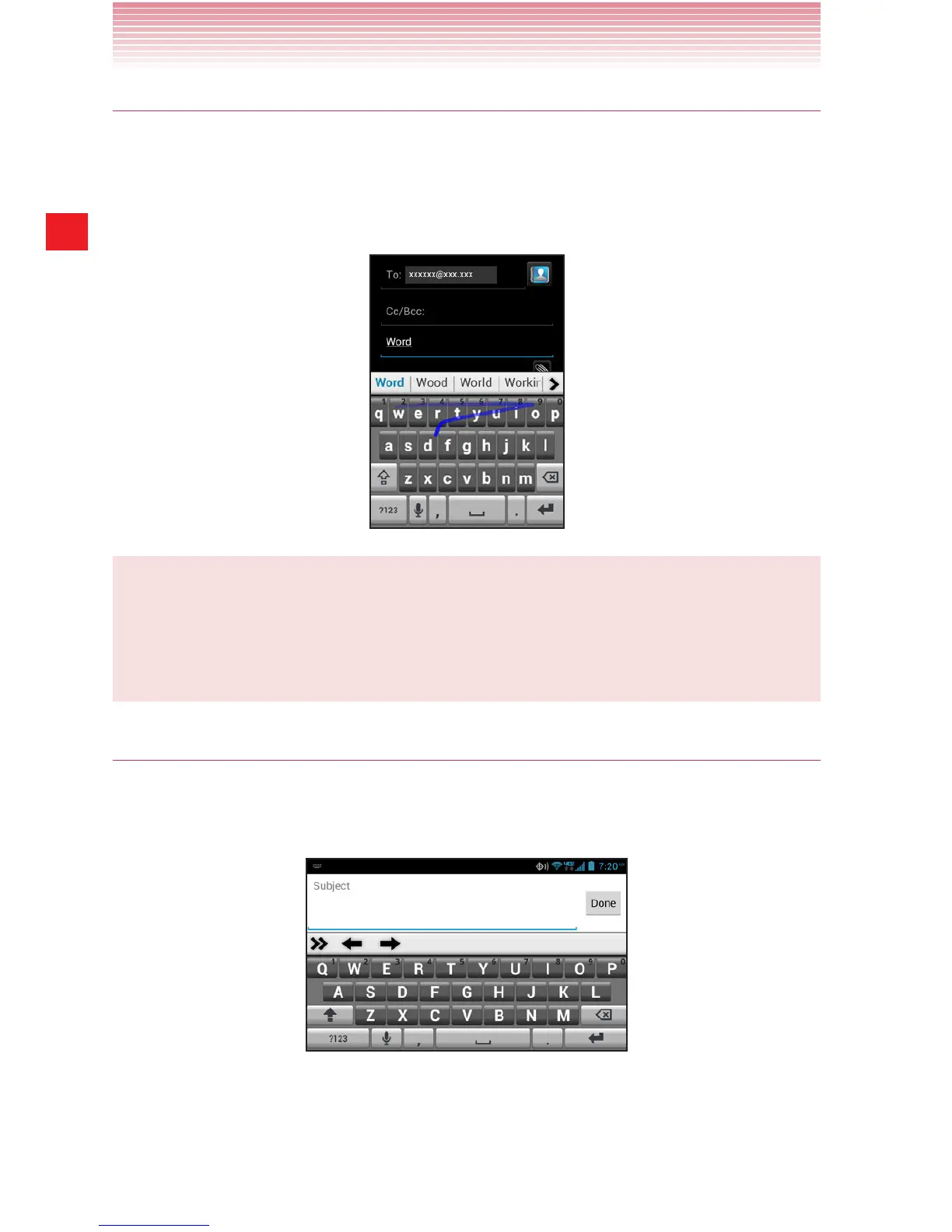56
Entering and Editing Text
Entering words using Trace Input feature
On the Full QWERTY keyboard, you can enter a word by tracing from
key to key with your finger held on it. If, for example, you want to enter
“Word”, trace from W to D key on the keyboard as shown in the figure
below.
NOTE
XT9 mode automatically adds punctuation, capitalization and accents
to words as you type. For example, typing c-a-n-t will result in
“can’t” with the apostrophe added automatically.
Changing the keyboard orientation
When entering text, you can change the keyboard orientation to
horizontal by turning the phone sideways.