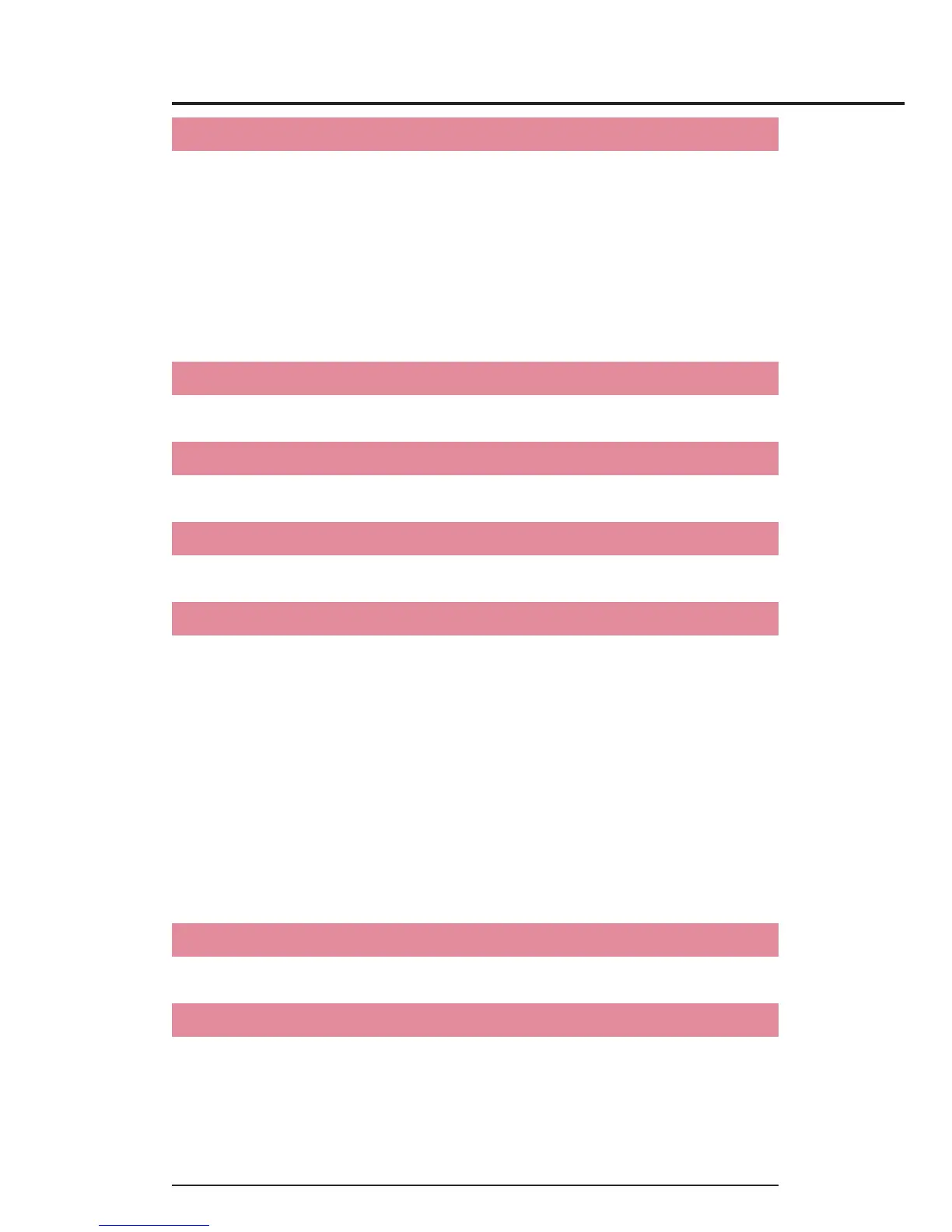Contents
4
Calendar ................................................................ 168
Viewing your calendar and events .............................................168
Creating an event ......................................................................175
Editing or deleting an event .......................................................176
Setting an event reminder .........................................................177
Responding to an event reminder .............................................177
Displaying and synchronizing calendars ....................................178
Changing Calendar settings ......................................................179
Verizon Tones......................................................... 181
Opening Verizon Tones .............................................................181
VZ Navigator
®
......................................................... 182
Opening VZ Navigator ...............................................................182
My Verizon Mobile .................................................. 183
Opening My Verizon Mobile .......................................................183
G’zGEAR
®
............................................................... 184
Opening G’zGEAR ....................................................................184
Earth Compass .........................................................................185
Thermometer ............................................................................188
Tides ........................................................................................189
Sun/Moon .................................................................................190
Star Gazer ................................................................................191
Walking Counter .......................................................................193
Barometer .................................................................................194
Configuring G’zGEAR ...............................................................195
Widgets in G’zGEAR .................................................................196
G’zWORLD .............................................................. 198
Opening G’zWORLD .................................................................198
More Applications .................................................. 199
Play Store™..............................................................................199
YouTube™ ................................................................................202
Gmail™ ....................................................................................205
Google+ Hangouts
©
.................................................................. 207
Google Now .............................................................................208
