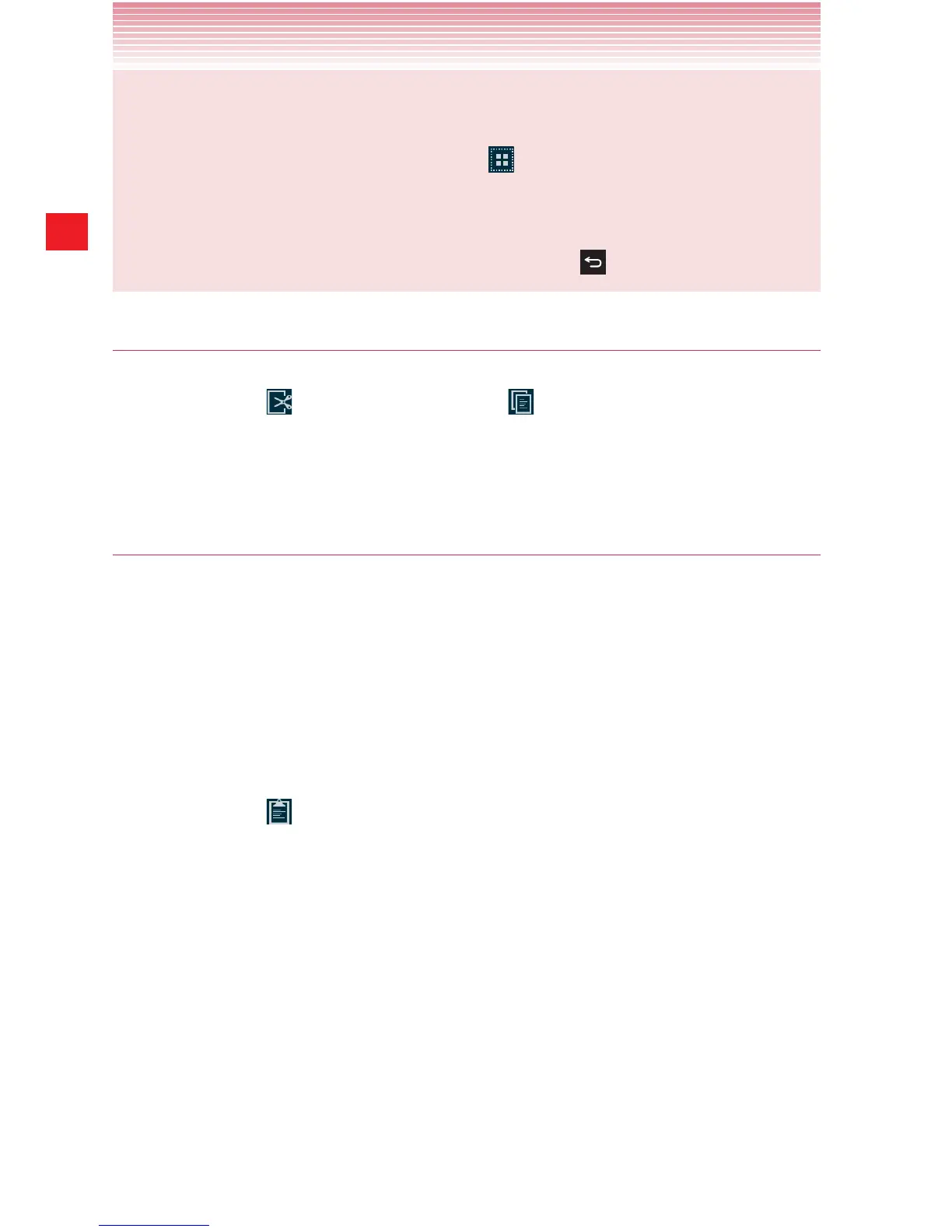58
Entering and Editing Text
NOTES
• You can select all the text in the text field by touching and holding
the text field, then tapping the icon
from the icon menu that
appears.
• You can unselect the text by tapping unselected text in the same or
in another text field, or tapping the Back key
.
Cutting or copying text
1. Select the text to cut or copy.
2. Tap the icon
to cut or tap the icon
to copy in the icon menu.
The text is temporarily stored in the phone’s memory, so that you can
paste it into another text field.
Pasting text
You can paste text that you cut or copied from one application into the
text field of another application.
1. Cut or copy the text to paste.
2. Tap the text field where you want to paste the text.
3. Tap in the text field to move the cursor to the location where you want
to paste the text.
4. Touch and hold the text field.
5. Tap the icon from the icon menu.
The text is inserted at the cursor. The text that you pasted still
remains in a temporary area on the phone, so you can paste the
same text in another location.